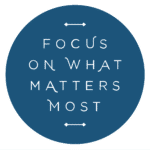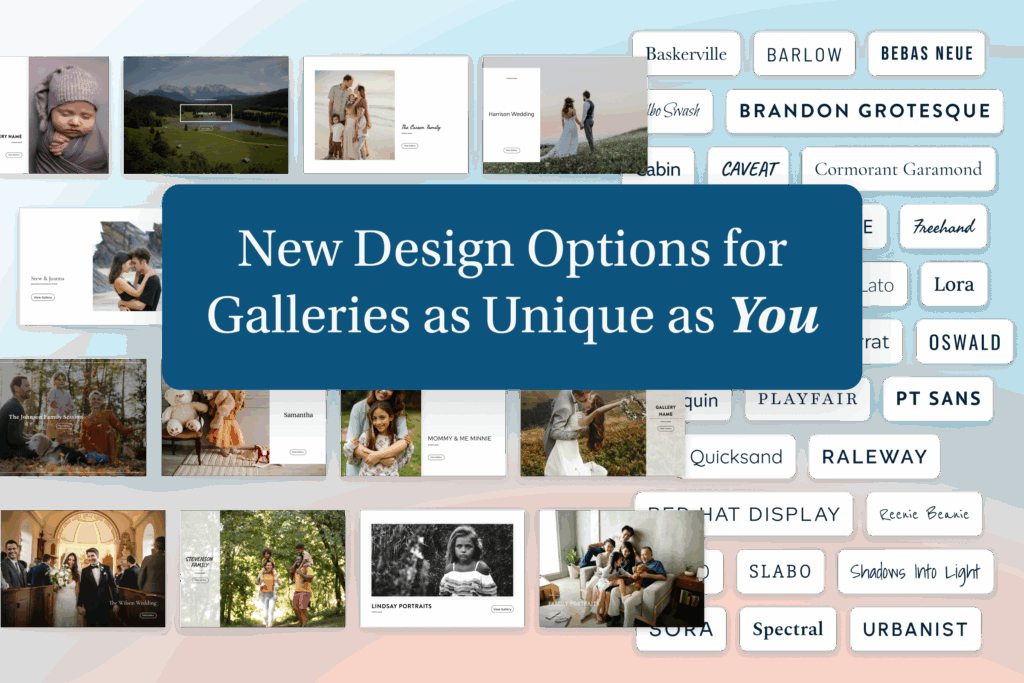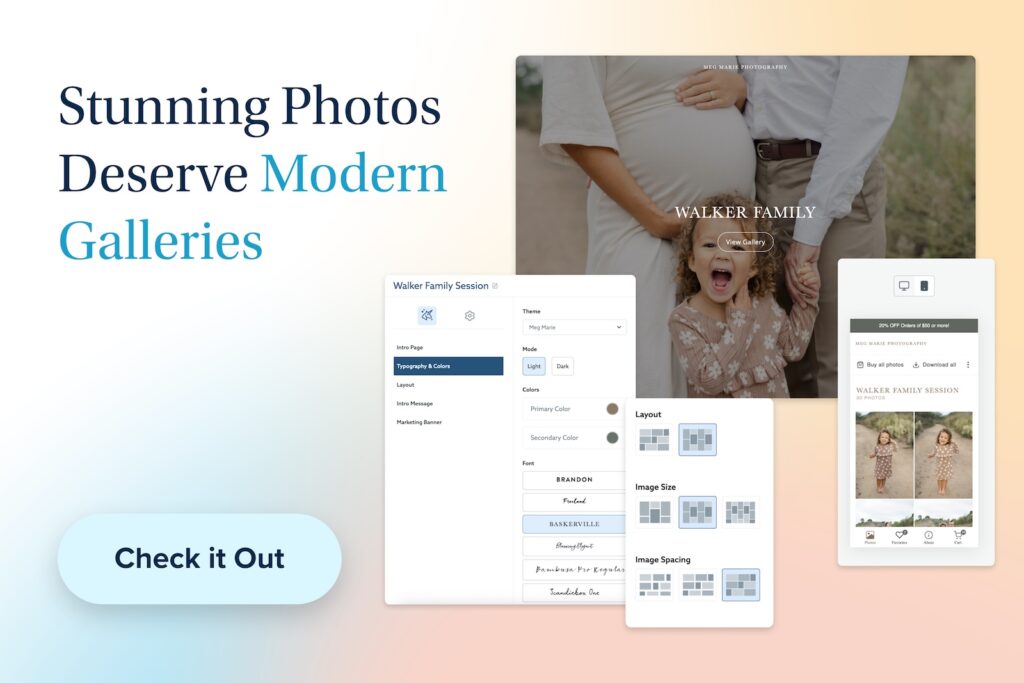
Client photo galleries are the very heart of ShootProof, which is why, as part of our ongoing efforts to modernize ShootProof, we’re rebuilding your gallery customization experience from the ground up with modern architecture that makes setting up your galleries easy and enjoyable.
For this first phase of updates, you can now design and customize your galleries with modern tools that respond instantly, preview accurately, and make the whole process easier (and more intuitive) than ever!
Keep reading to learn what we did in Phase One.
What Changes Were Made to ShootProof’s Galleries?
As of September 3rd, 2025, gallery branding settings, which now include visually immersive live previews, are located within individual galleries’ Gallery Settings in the “Branding” tab (look for the fun unicorn icon!), as well as their usual location in gallery presets.
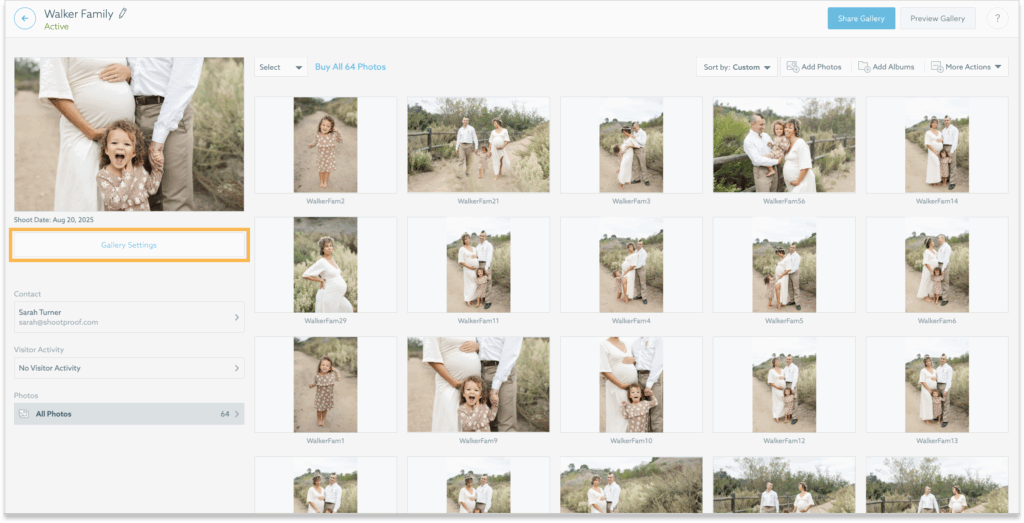
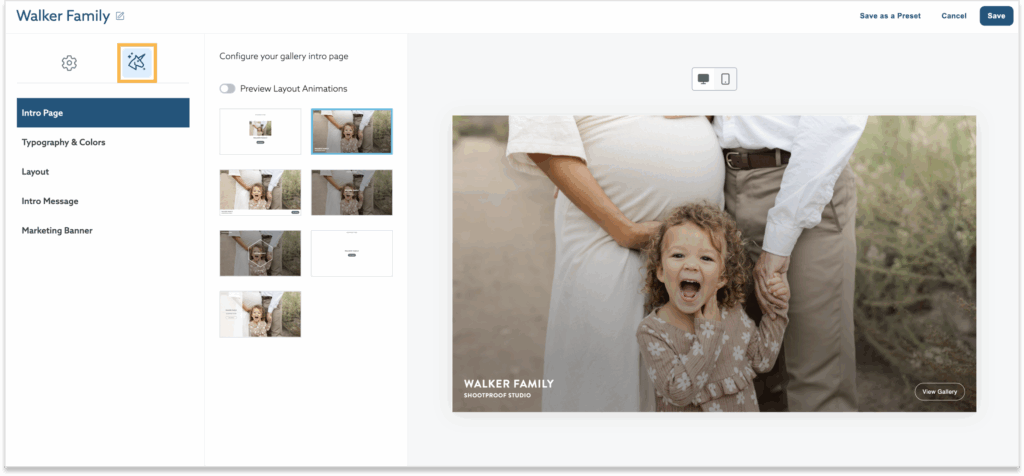
What we did:
- The intro page now displays your gallery cover photo while you preview the available options within your gallery settings – if you are within gallery presets, it will display a sample photo.
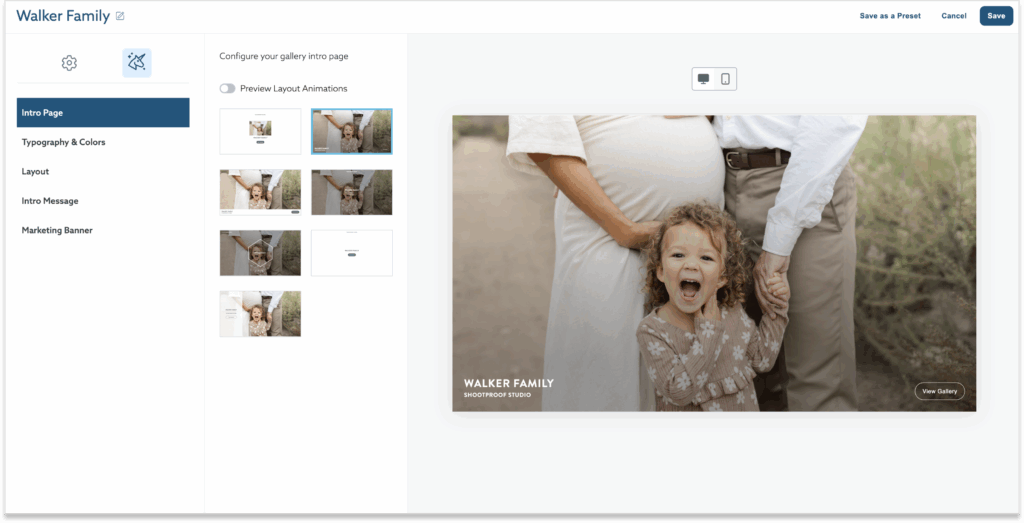
- The new font and color selection features a sleek, modern interface that lets you preview typography and color changes instantly as you make them. See exactly how your chosen typeface and colors will look across your gallery elements in real-time, making it easier to create the perfect aesthetic for each client’s experience.
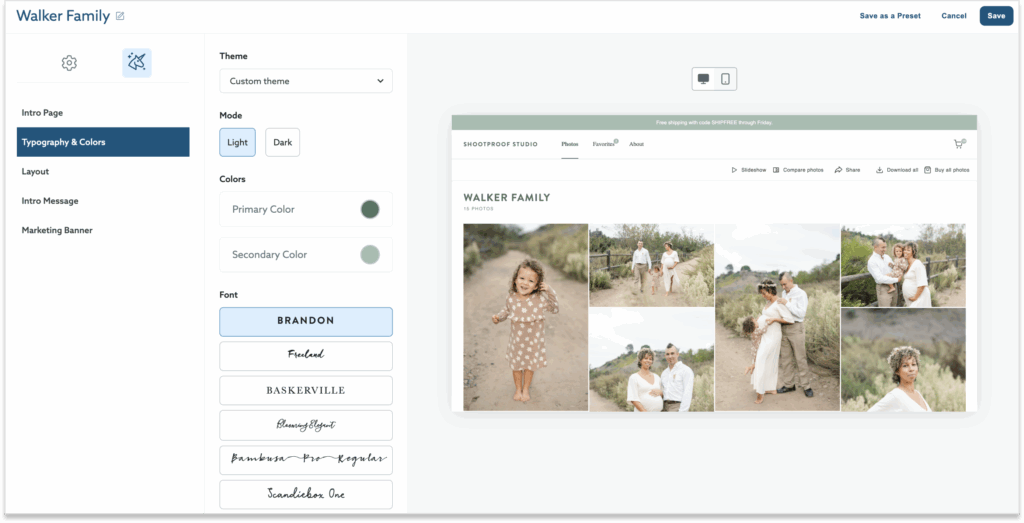
- Designing your gallery layout is now completely visual. See instant previews of how your layout, image sizing, and spacing changes will look as you adjust them.
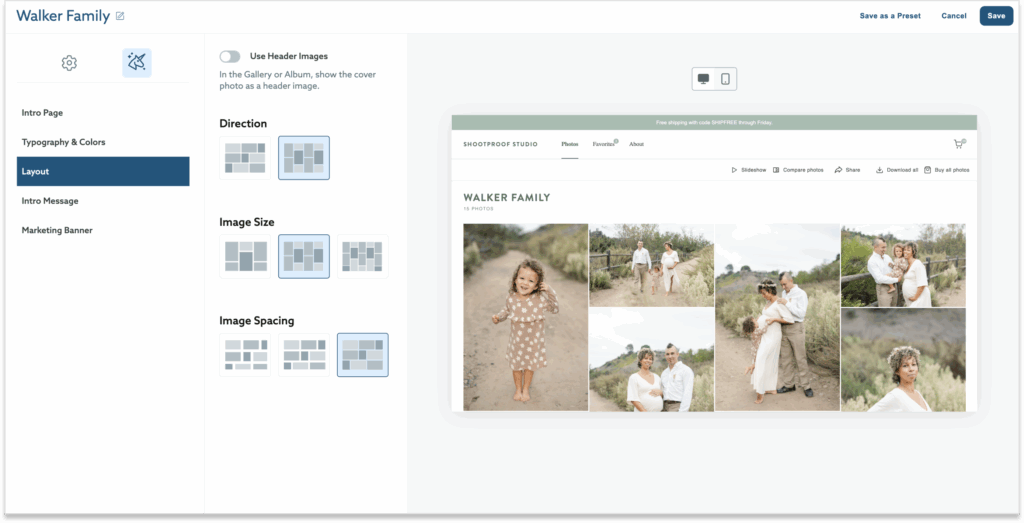
- Crafting the perfect gallery introduction is now seamless and visual. Preview your intro message exactly as your clients will see it, whether you’re using text, video, or both. The text editor lets you format your message with bold, italics, and other styling options. When you add a video link, you’ll see the actual video thumbnail in your preview, so you know exactly how it will appear to clients.
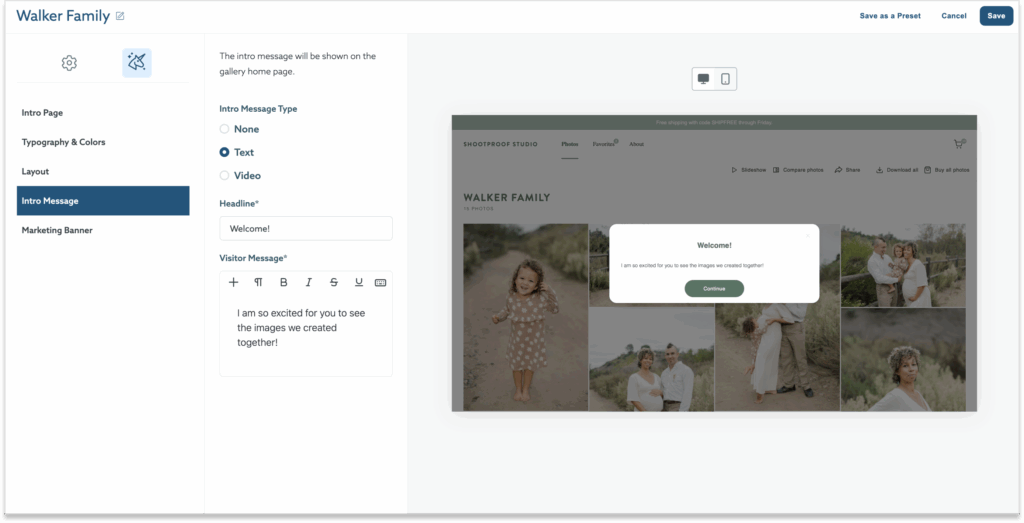
- Preview exactly how your marketing banner will appear to clients as you customize it, seeing your promotional message and placement in real-time.
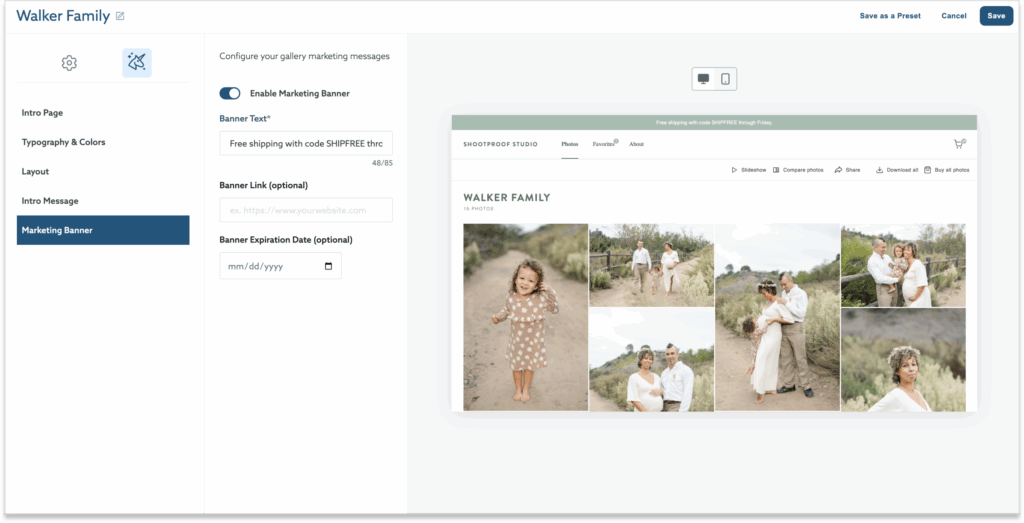
- Choose your established brand theme with your saved color palette and font selection for consistent branding across all galleries, or create a custom theme tailored specifically to an individual gallery. Whether you want to maintain brand consistency or craft a unique look for a special client or event, you now have the flexibility to design exactly what you need.
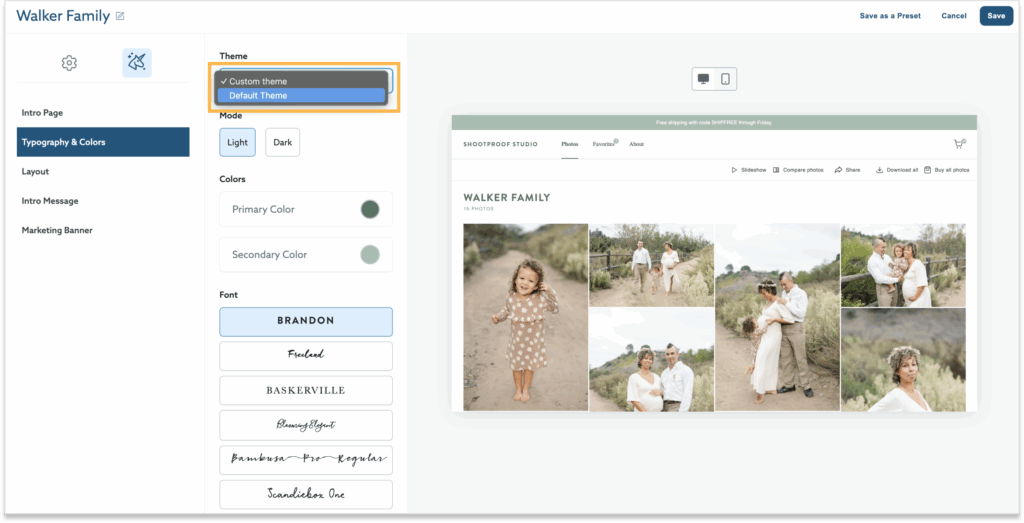
- See what your gallery looks like in desktop vs mobile view with the toggle above the preview.
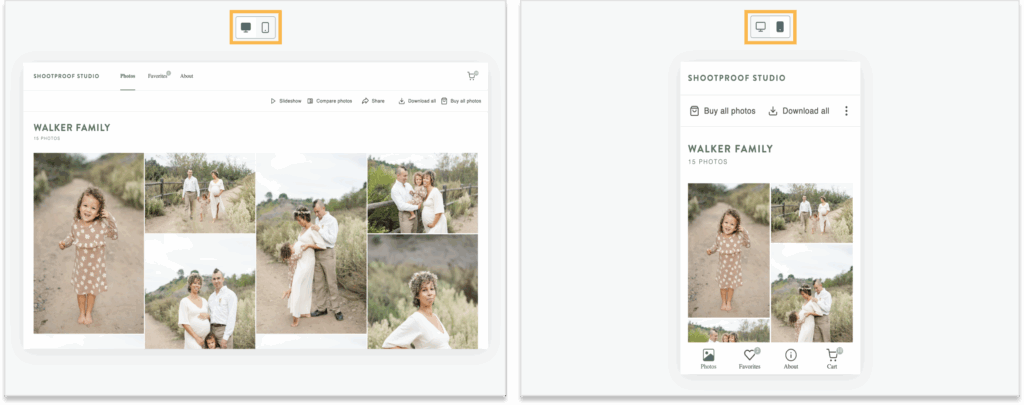
- General, Access & Privacy, Free Digitals, Shopping Cart/Store, and Advanced Gallery Settings are found in the “Settings” tab.
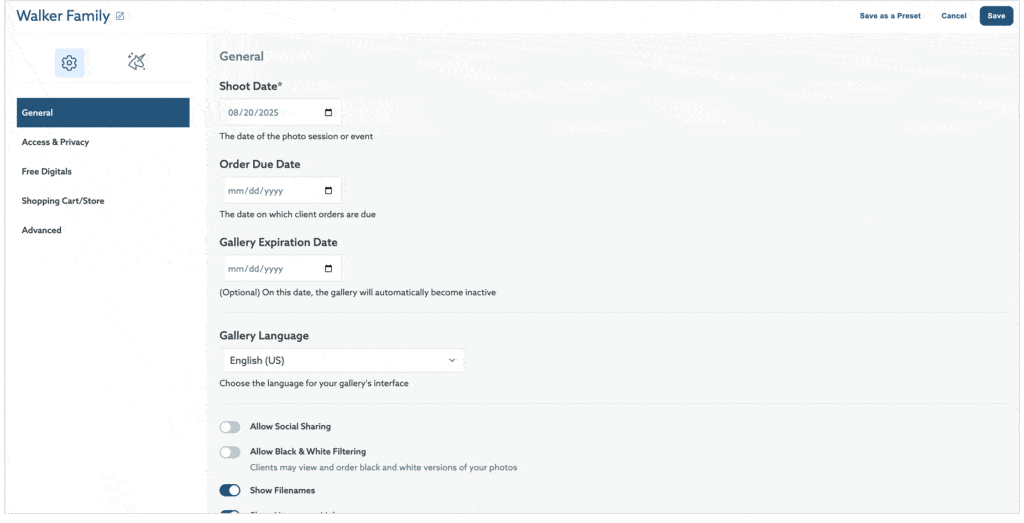
- Gallery “Status” is now located within “Access & Privacy” (previously located in “General”).
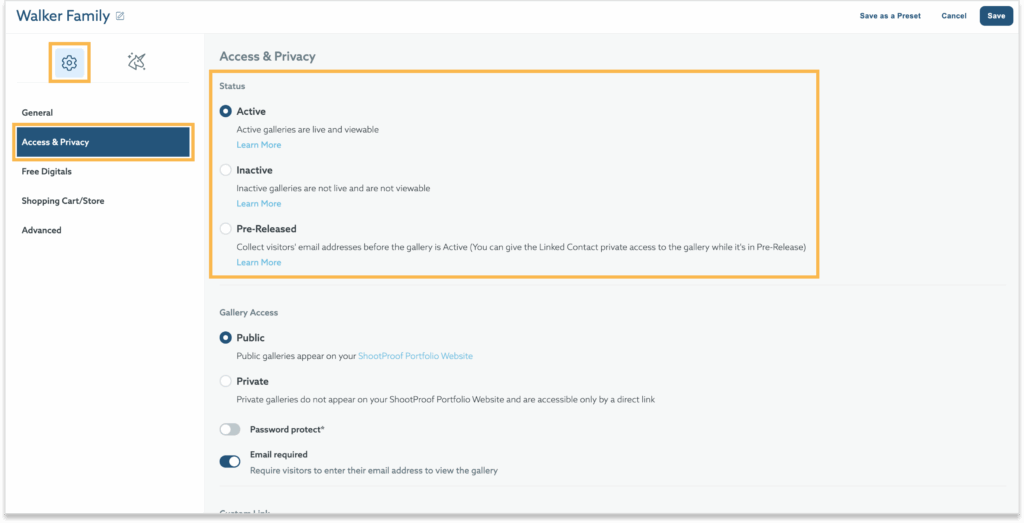
“But wait, will I need to inform my clients about these changes?”
Nope! These updates are visual improvements to your gallery customization experience; we haven’t changed how your clients use or experience ShootProof.
Our Engineering Team is already hard at work on Phase Two updates, so stay tuned for more!
Thanks for helping us make ShootProof better,
– The ShootProof Team
*Special thanks to Meg Marie Photography for the lovely sample images.