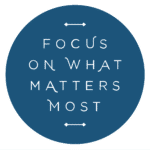Whether you deck your halls before Halloween or wait until the last minute to hang your first strand of twinkle lights, one thing’s for certain: preparing your business for the holidays in advance means selling more photos, making more money, and protecting your already-stressed holiday brain from overload.
If you’re ready to have the best holiday sales ever, there are a few things you can do right now to prepare.
How to Get Your ShootProof Account Ready for Holiday Selling
1. Reactivate expired photo galleries
If you archive galleries as they expire, reactivate them now so you can start marketing to clients from earlier this year. Those families who did spring mini-sessions earlier this year would LOVE to turn them into photo prints and gifts for grandma.
You may need to upgrade your photo plan to make room for your unarchived galleries, but the revenue you’ll earn from this holiday selling tip will offset the cost of upgrading, and then some!
If you delete, rather than archive, your expired galleries, you can start planning your business for next year’s holidays now by adding Archiving to your workflow. Because archived galleries retain visitor information, you’ll have a gold mine of data you can use when the holidays roll back around.
2. Add a banner to your photo gallery for marketing purposes
Whether you want to announce a sale or guide clients to an external site, adding a marketing banner to your galleries is a simple way to capture your clients’ attention.
When offering a sale, the more places you present the details to your client, the more they’ll be aware of the value they’re receiving, so be sure to mention it in emails, verbally, and in your gallery with a marketing banner.
Not offering any promos? Instead, try linking your banner to a blog post related to holiday gifting (aka, buying ).
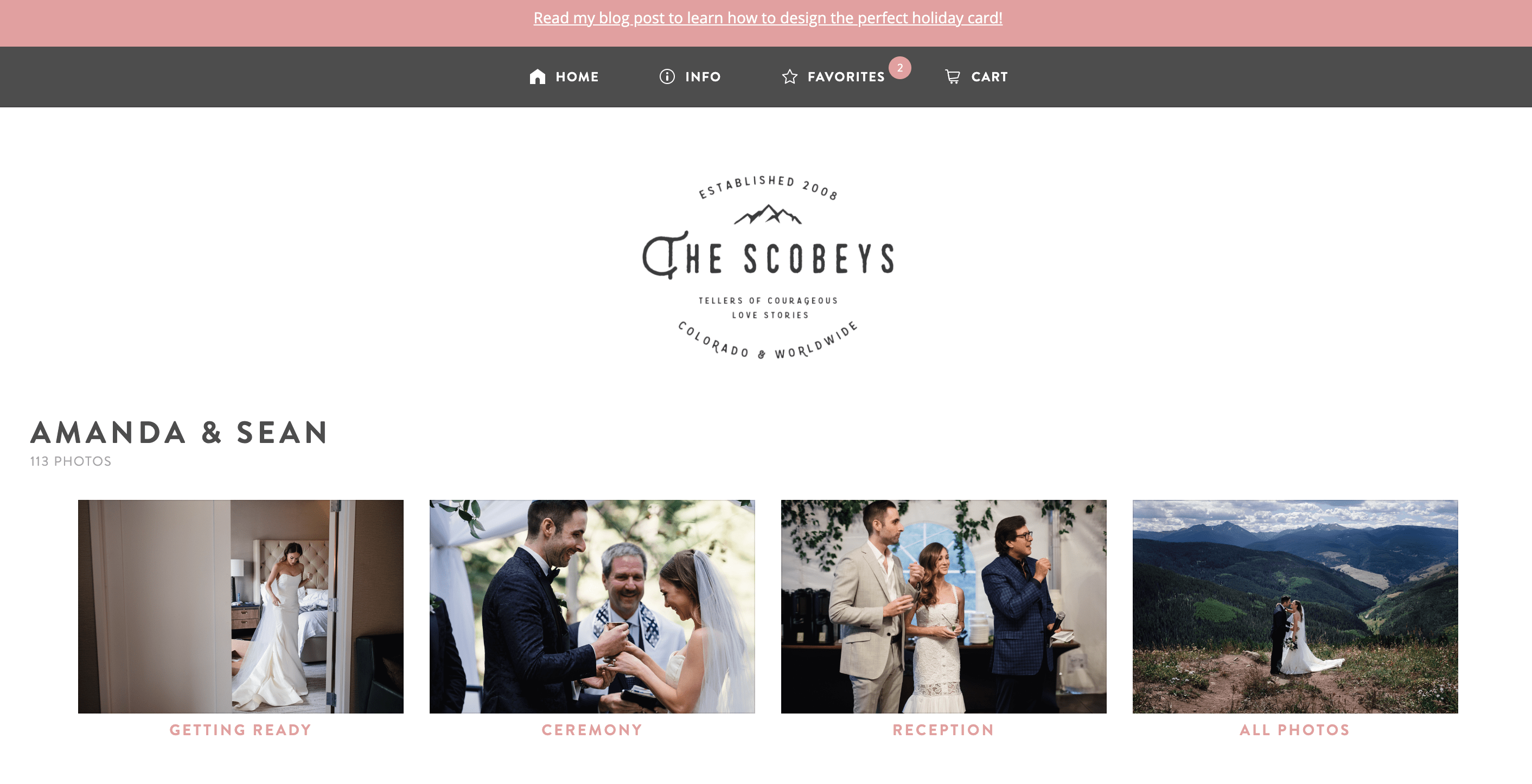
By providing value in the form of educational content, clients will have an even greater affinity for your brand (that’s marketing speak for “they like you a lot”), which makes them more likely to spend.
3. Review your price sheets
Before photography clients start shopping your galleries, review your current price sheets to ensure you’re making a profit, especially if you plan to offer a discount.
Some of the most successful holiday incentives include free shipping and percentage discounts when cart totals reach a particular amount. For example, Get free shipping when you spend $50 or more, or Save 15% when you purchase $100 or more.
These Cart Discounts are simple to set up, and can either be automatically applied or require a promo code at checkout.
4. Market photo prints with email campaigns

One of the best ways ShootProof photographers can boost holiday sales is with a date-based Email Campaign. This series of emails will automatically send on designated dates to visitors of select galleries.
The emails you write might…
- Encourage clients to shop early
- Offer a promotion so they’re encouraged to act now
- Build a sense of urgency by highlighting shipping deadlines.
Either way, a great campaign starts with a detailed plan, so set aside 30 minutes to plan and write your emails now, before you get too busy.

Craft your holiday email campaign
Start by asking yourself a few questions:
- Why am I sending this email? Am I offering a discount to incentivize sales? If so, don’t forget to set up discounts on your price sheets.
- How many emails will I send? We suggest at least three. People appreciate reminders, especially during the busy holidays.
- When will each email send? Allow enough time for customers to place orders and receive them before potential holiday shipping delays.
- Who will receive the emails? Customize the segment of visitors who will receive each email. Target all visitors, or focus on those who haven’t placed an order yet.
- What will each email say? We know writing is hard. If you’ve got writer’s block, take inspiration from The Youngrens holiday sales series. Simply copy and paste, or edit the emails to reflect your brand’s voice.
After you create the campaign, assign it to the galleries you want to target. Pro tip: use Bulk Actions to apply email campaigns to many (or all) galleries at once. The emails will send automatically, so there’s nothing more you need to do — besides wait for the orders to come in.
5. Turn on abandoned cart emails
Getting clients to add items to their cart is only half the battle. An Abandoned Cart Email can help them get over the finish line. When this Shopping Cart Setting is enabled, a client will automatically receive an email guiding them back to their Gallery to finish checking out 24 hours after cart abandonment.
In just four weeks, this setting helped ShootProof users recover over $83,000 worth of sales they might’ve lost to abandoned carts! So if you want to sell more prints and photo products this holiday season, enabling this feature is the way to go.
Ready to Make More Money This Holiday Season?
Whether you’re selling custom photo prints and gifts, holiday cards, or just digitals, the holiday season is chock-full of opportunities to make money with photography — and your ShootProof account is the key to making the most of each one.
Special thanks to Elena S Blair Photography, The Scobeys and Jen Bilodeau Photography for the lovely images used in our sample cards.