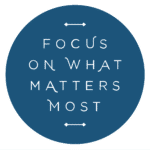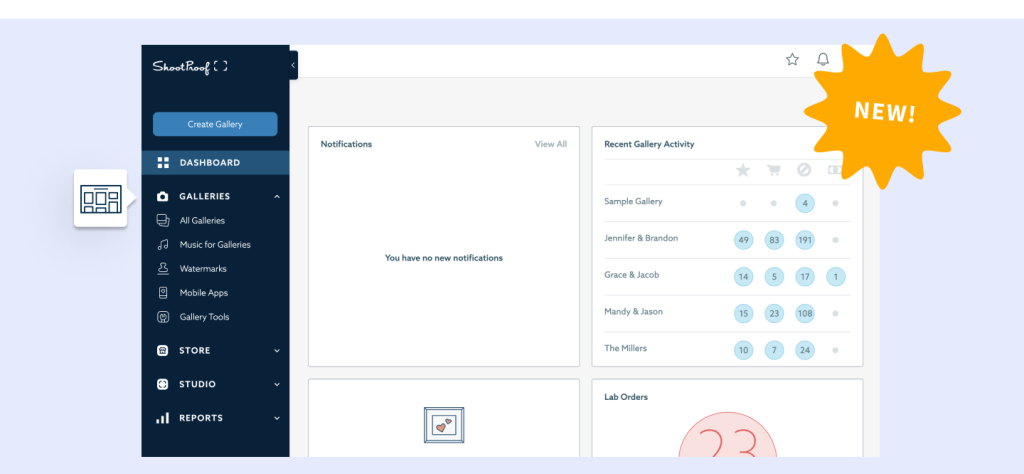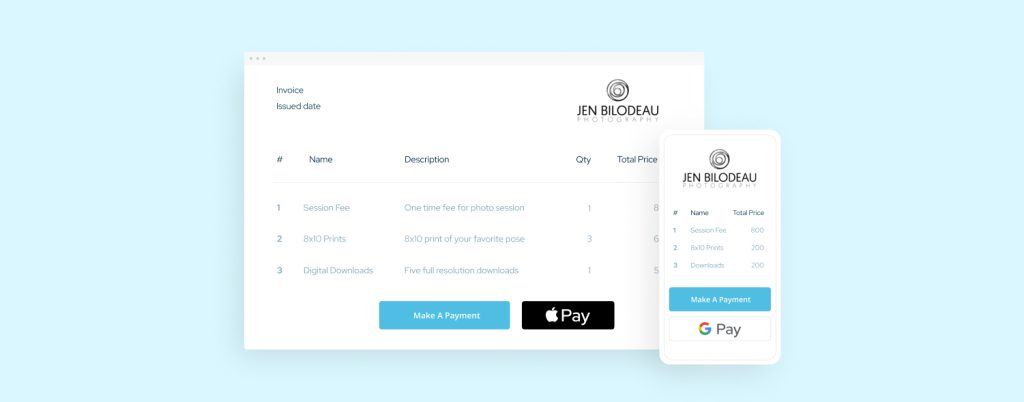
Good news! Getting paid just got easier, and your client experience just got better.
A Simpler Way to Get Paid
Clients now have more easy-to-use options (and flexibility) when it comes to paying invoices, sending deposits, and checking out, as they can now pay via Apple Pay or Google Pay!
In order to use Apple Pay or Google Pay:
- Studios must be using ShootProof Pay
- As such, they must also be US-based
- And clients must have either Apple Pay or Google Pay enabled on their device
Then, depending on the browser they’re using, they’ll automatically see one option at checkout.
Safari users will see Apple Pay: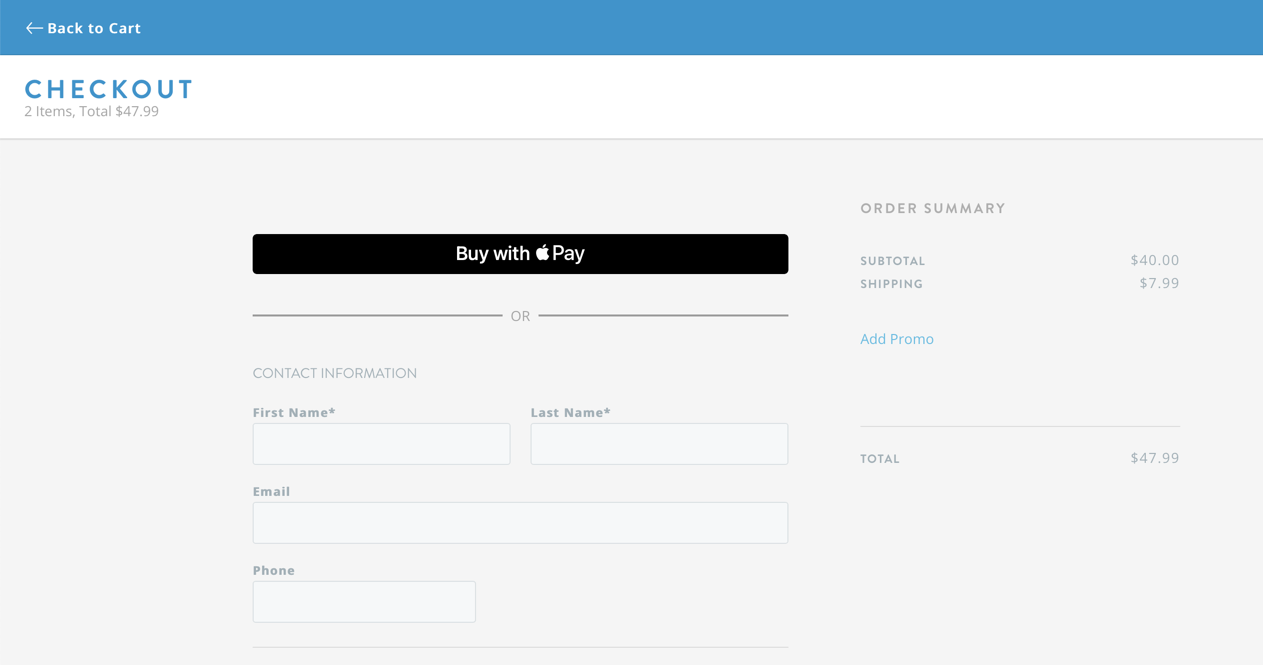
While Chrome users will see Google Pay:
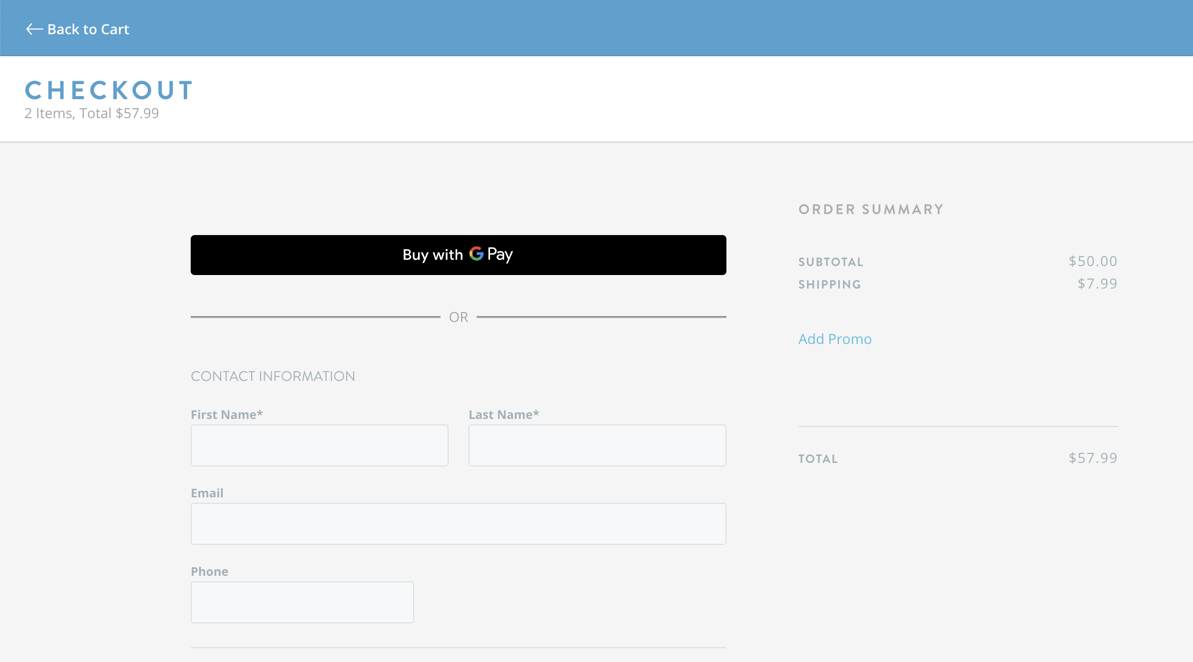
We’ve got more product updates headed your way in the coming weeks, so keep your eye on the blog and on our socials:
ShootProof Pay: The Key to Selling Photos on ShootProof
In order for your clients to have the option to pay with Apple Pay or Google Pay, you must be using ShootProof Pay.
Haven’t set up ShootProof Pay yet? Learn how to here ›
From your Dashboard, you can navigate to Commerce > Payments > Go to ShootProof Pay > Start Setup to get set up. Or simply click the link below!