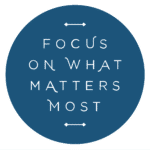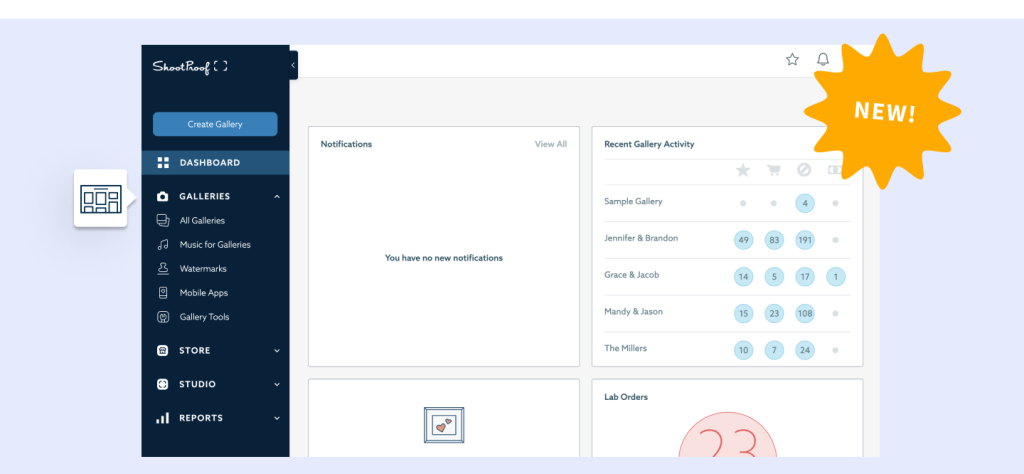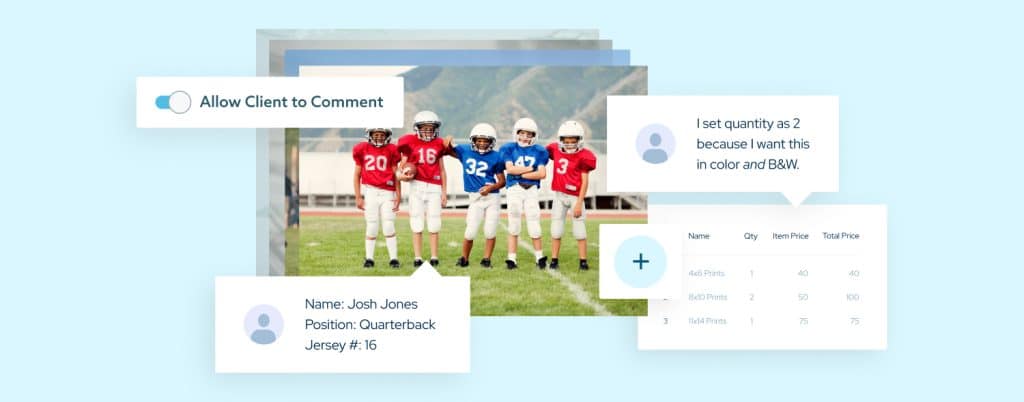
You asked for a simple yet effective way for clients to provide feedback while placing an order, and here it is!
Once enabled, your clients will see a text area beside each item in the shopping cart.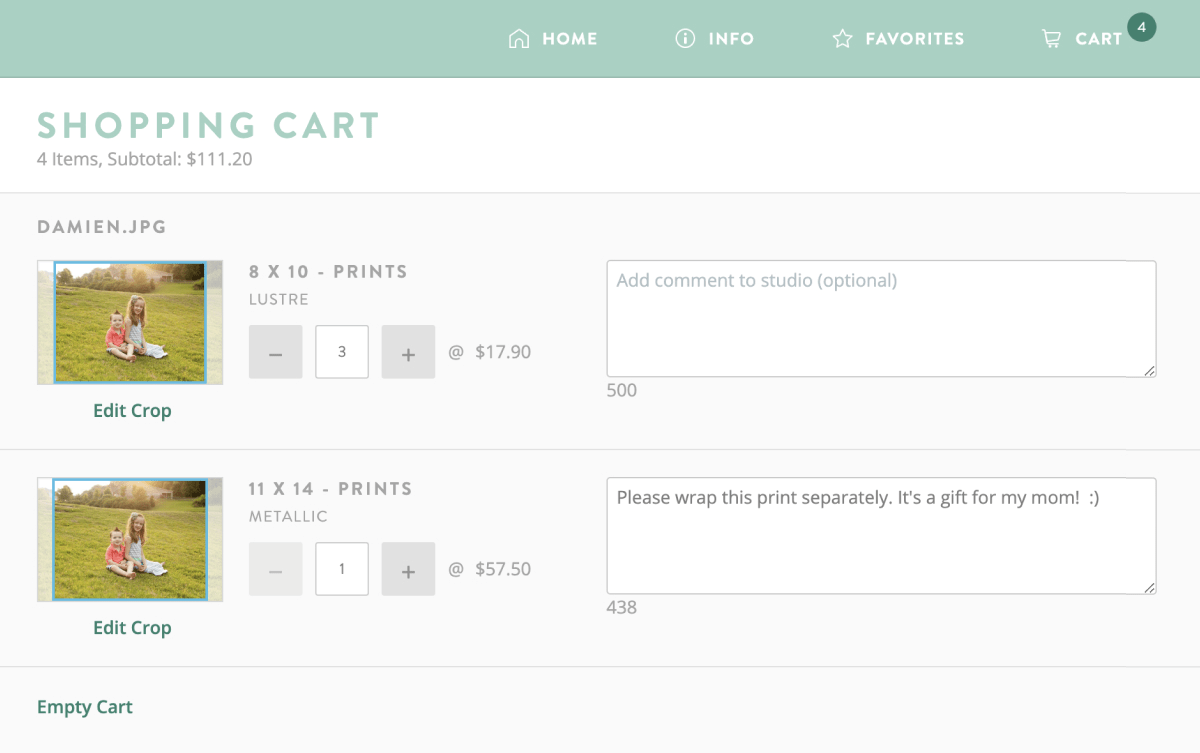
This text box is where they comment (up to 500 characters) on specific photos within an order, so they can:
- Request additional cropping, edits, or retouching, etc
- Request an image be converted to black and white
- Detail the text they want included on customizable products
- Indicate to whom a particular item in the order should go
- Note any details requested by the photographer, like a player’s name, jersey number, and position for sport volume photographers
You can enable or disable this feature on any Gallery that has a Shopping Cart enabled. Just go to Gallery Settings > Shopping Cart, then toggle on “Allow clients to comment on items in cart.”.
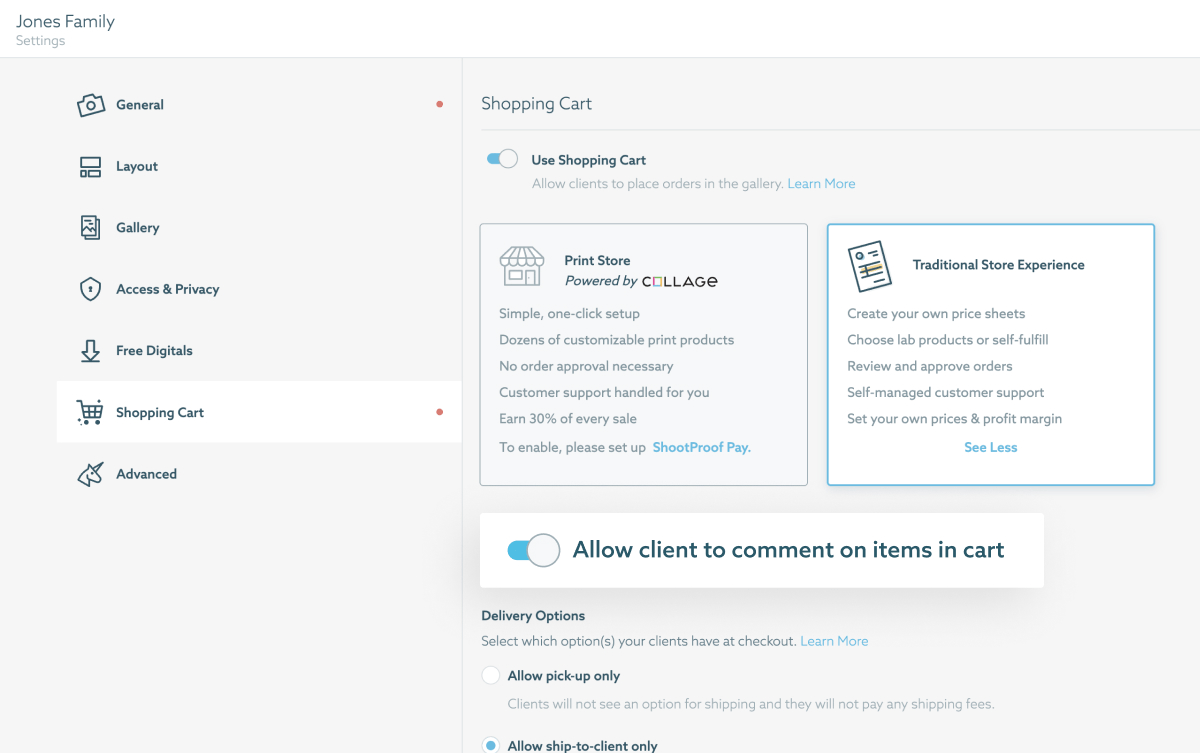
You’ll also see a new option in Gallery Presets and Bulk Actions:
Want to enable the new commenting feature on a handful of existing galleries? It’s simple to do using Bulk Actions! And, if you’re interested in turning this option on in all of your galleries going forward, you can enable it in your Gallery Presets.
Improve the Client Experience With Commenting
This small but mighty update can help you improve your client experience as it:
- Streamlines communication
- Minimizes back-and-forth
- And helps you avoid the hassle of communicating with clients outside of ShootProof after an order has been made
Where can I see my clients’ comments?
Knowing an order has comments from your client is simple! As soon as a client places an order, any comments will appear:
- In the order confirmation email
- In the client’s order receipt email
- On the Orders page (there will be an icon next to any order containing comments)
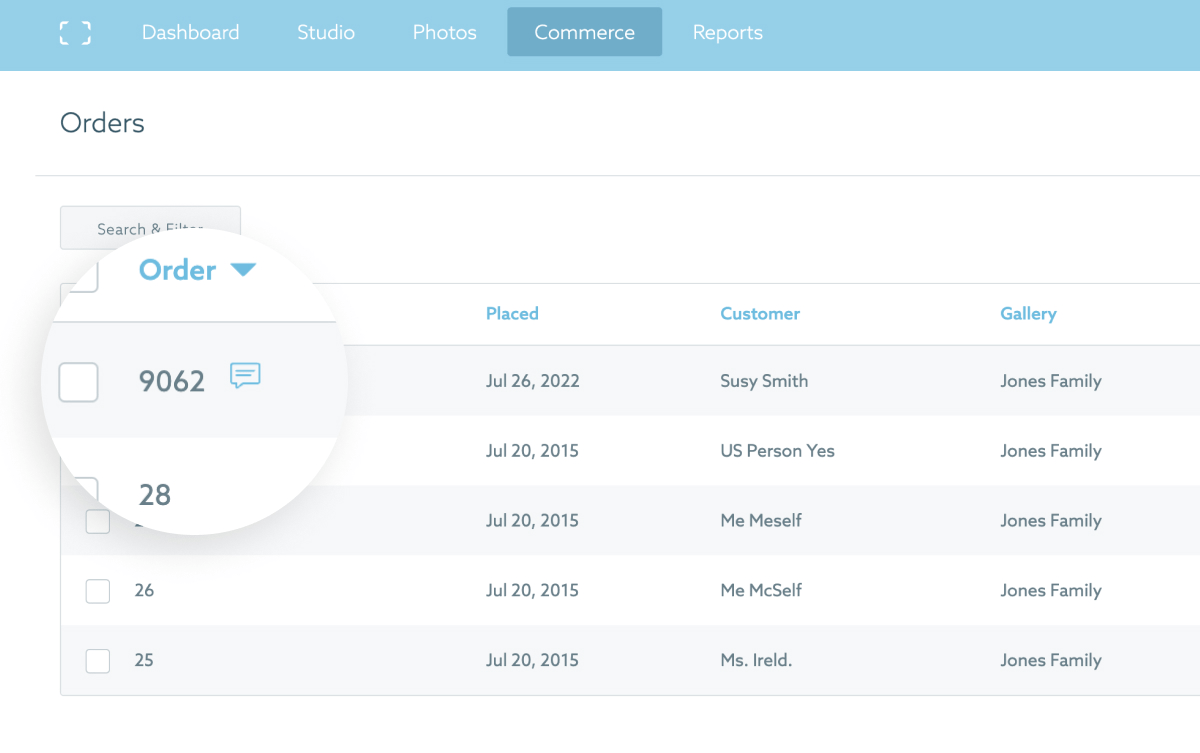
Together with Favorites and Labels, our powerful proofing features, this new functionality will empower ShootProof photographers to sell the prints, digitals, and photo products of their clients’ dreams.
Keep your eye on the blog for more news and how-tos!