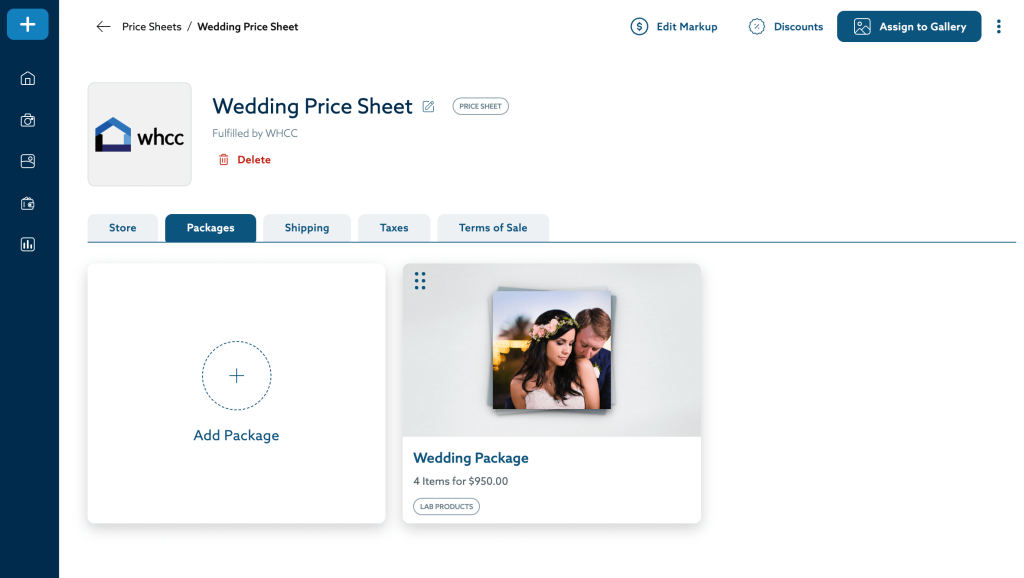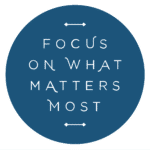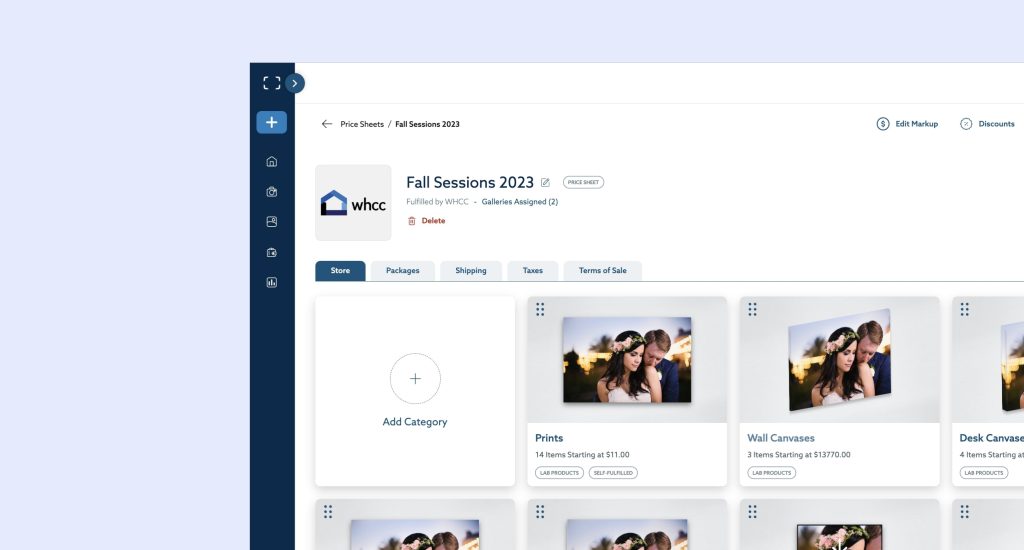
Pricing — it’s a headache for most photographers. However, thanks to this latest product update, your price sheets should no longer be a contributing factor.
(Don’t worry – we’ve also got you covered when it comes to photographer print pricing, too. )
Discover how the price sheet experience has changed below.
A More Modern & Intuitive Price Sheet Experience
As soon as you click into one of your price sheets, you’ll notice it’s gotten a total makeover! We’ve revamped the look, layout, and function of price sheets so they’re more intuitive, visual, and easy to navigate.
No more hunting for buried settings! We restructured the price sheet page, elevating important areas into navigational tabs where you can easily access and adjust settings:
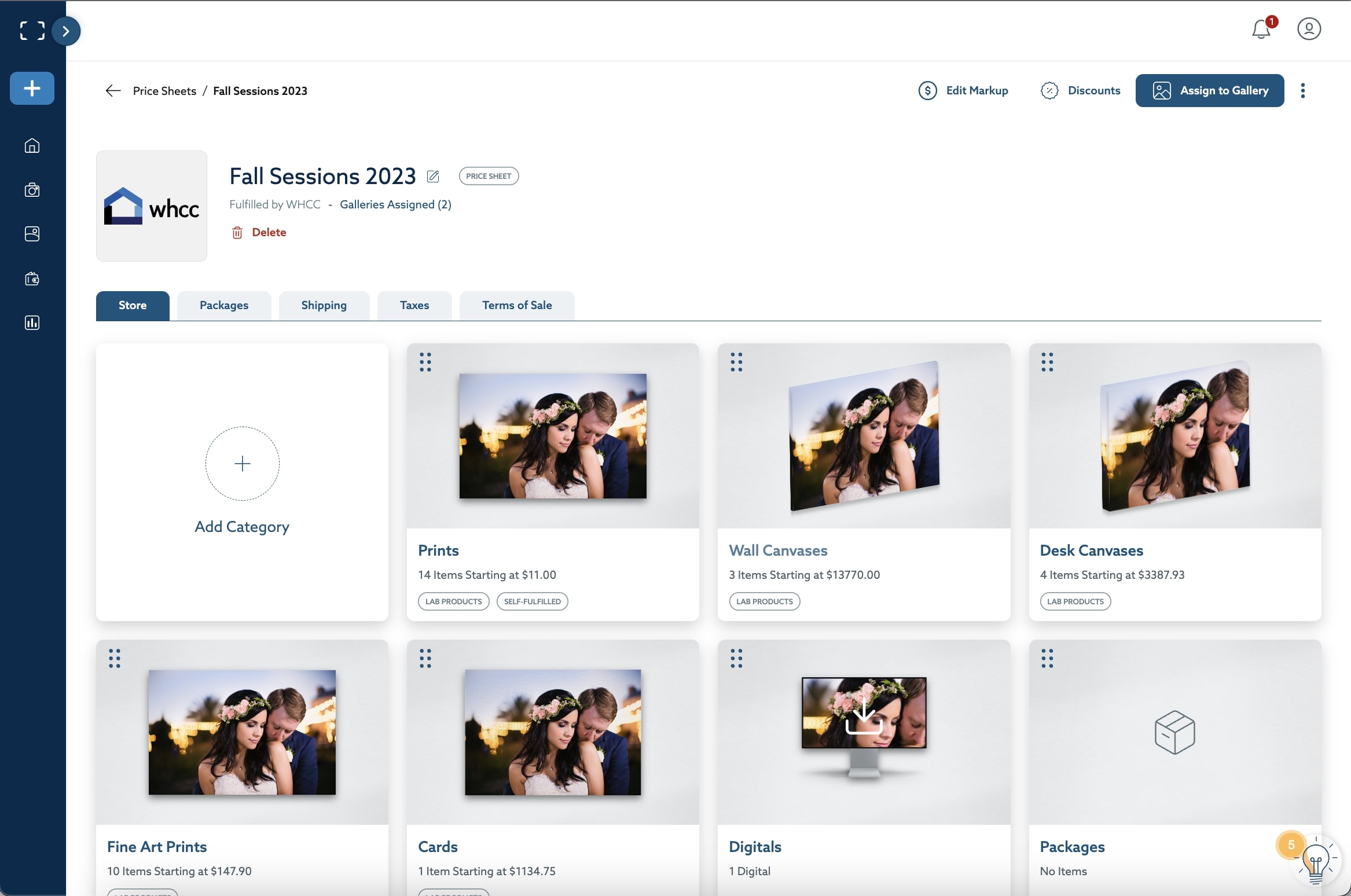
Now, you can navigate to taxes, shipping, and terms of sale in one click. Plus, we moved key actions into an easy-to-access menu:Video Player
Price Sheets Are Now Mobile Friendly Too
And because things often change while you’re on the go, you can now create and edit price sheets from your phone or tablet!
Speaking of editing prices, we also reimagined the “edit markup tool.”
BEFORE:
You had to edit or add markup to each individual Item Group (category).
AFTER:
The new markup tool will show on every page, plus you can now:
- Use bulk markup to adjust the entire price sheet
- Edit the markup for one specific category
- Edit the markup for individual products
But that’s not all!
Lab Product Categories That Work for You
We also renamed and reworked “Item Groups” so you have more control. Now called “Categories,” they are displayed on the Store tab along with product visualizations for each category.

More Control Over What Displays On Your Price Sheet
In the past, studios were restricted to using the item groups (categories) provided. You couldn’t really create a new category of products unless it was for self-fulfilled products.
Now, you have more control over your categories. You can create multiple categories for one type of lab-fulfilled product. For example, in addition to “Prints,” you might create categories for “Gift Prints” and “Wall Prints.”
You also have more control when it comes to deleting categories from a price sheet.
Historically, studios were unable to delete the default product categories from price sheets. Even if you had no fine art prints on a price sheet, you still saw “Fine Art Prints (0)” on your price sheet. Your view has been cleaned up now that you can totally delete categories from price sheets. What you see is what you get!
More Flexible Handling of Product Packages
You now have more flexibility when it comes to managing your packages. While they were a bit buried before, you’ll now find them on the Packages tab. Plus, you can drag and drop them just like categories.
Additionally, while you couldn’t control where packages were displayed before (they always displayed first in the client view), now you can!
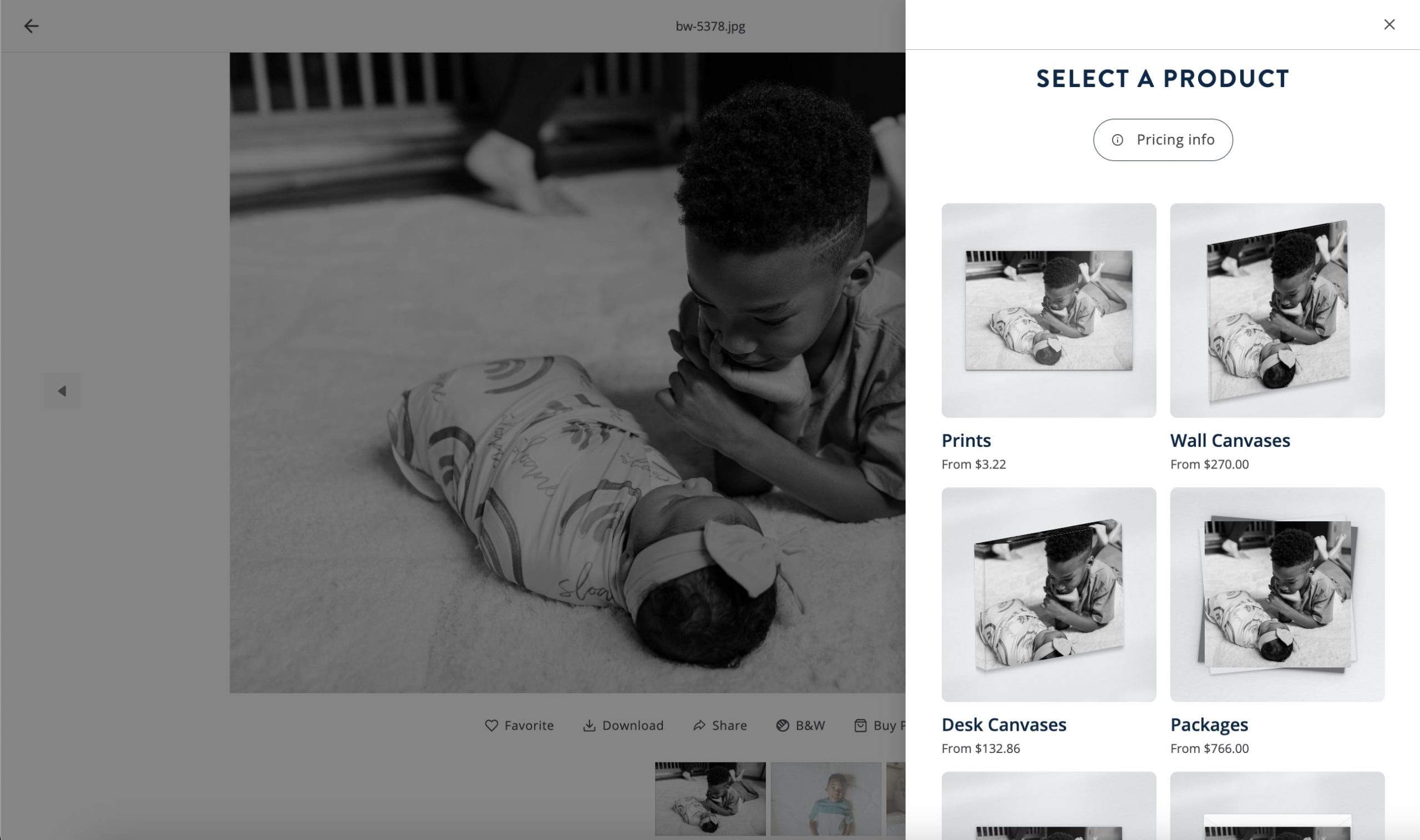
Adjust Your Package in Less Clicks
Editing packages is also easier than ever. Instead of clicking from menu to menu to adjust a package’s price or the number of items included in it, you can make those adjustments directly on the Package tab.
Sell More Photos This Holiday Season
It’s our hope that, along with the other shopping improvements we’ve recently launched and the upcoming online photographer store, this latest update will make it even easier for photographers to grow their businesses through print sales.
The photo print industry is a $10 BILLION industry. By preparing for holiday selling and selling prints and lab products, ShootProof photographers can get a slice.