
In a world of online business, email is key to your success as a photographer. When you’re using online galleries and depend on them for sales, the communication you have with your clients is even more important. Done correctly, email can be a great tool for educating clients and increasing sales.
Hopefully, you’re already using ShootProof’s email templates and automated emails. (If not, what are you waiting for?!) However, just sending random emails out to potential clients won’t necessarily do the trick. Here, we give a handful of tips to make your emails the most powerful they can be.
Craft Open-Worthy Subject Lines
Always put thought into the subject line of your emails. Be sure they don’t sound gimmicky or spammy; create short messages that clients will recognize and not skip over in the Inbox. Summarize the point of your email to five words or less; start with that as a subject line, and tweak as necessary. Don’t add ten exclamation points or write in all caps (NOBODY LIKES TO BE SCREAMED AT!!!).
Focus on the Purpose
When thinking about the purpose of your email, be specific and to-the-point. People don’t have the time (or the attention spans) to read a ten-paragraph letter! While you may want to send clients a lengthy, information-filled email that they can go back to and reference, be careful not to overload them with too much. (You likely already know how often people write back with, “What’s the password again?” when it was written just two sentences above.)
Create a PDF of the necessary information, save it on your regular website, and include a link to it in the email itself. That way, clients aren’t inundated with information but still have a place to go when they have questions.

Remember Your Voice
Regardless of the topic, it’s inevitable that clients will see your email as an extension of you (and your business overall). Use a pleasant tone, remember to spell- and grammar-check, and read the email out loud before you send it. (It’s an elementary school teaching trick, but use it! You’ll be surprised how often you find mistakes you’ve glazed over dozens of times when you read what you’ve written aloud.) Keep slang out of your business communication; it’s completely possible to be warm and friendly without it.
A few simple examples:
- “Good morning, Susan!” instead of just “Hi.”
- “I’m excited at the opportunity to work with your family” instead of “Let me know if you want to book a session.”
- “Remember to place your order for prints before August 15th if you’d like to take advantage of this special discount” instead of “Promo code expires on Aug. 15th.”
- “I’m happy to answer any questions you might have.” instead of “Email me back if you need help.”
- “Canvas is timeless; I’m confident it will be a beautiful addition to the artwork in your home” instead of “You can pick prints, canvases, or metals. They’re all nice products.”
Audience, Audience, Audience
Decide who the audience should be for each particular email. For example, if your goal is to remind people that a sale is ending but they’ve already placed an order, your email saying, “Sale’s almost over! Order now!” is just noise. Clients learn quickly that your emails are “canned” and aren’t personal. Instead, show that you know who you’re talking to: state specifically that the sale is ending, so it isn’t too late to place another order for friends or family that may have been forgotten.
On the Gallery Visitors page, you can always email groups of gallery visitors (visitors who have items in their carts, visitors who haven’t placed an order yet, visitors who have selected favorites, etc.) instead of mass-emailing everyone at once. This way, your emails are tailored to the audience, and you don’t teach clients that half of what you say can be ignored.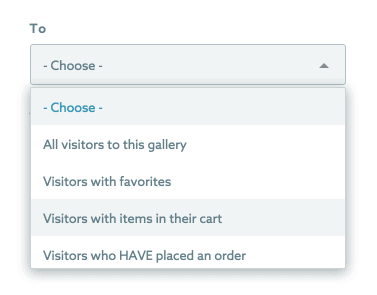
Be Helpful (Not ‘Salesy’) to Increase Sales
Nobody likes a nag. When your emails are incessant and deliver the same message over and over again, you’re simply annoying, and annoying doesn’t increase sales. What DOES increase sales are assistance, guidance, and expertise. So, approach your emails this way: Think, “how can I offer my help?” and “What tools can I give these clients to help them make a decision / place an order / buy again in the future / book me next time?”
Here are some examples of emails you can send your gallery visitors that approach sales in a helpful way:
– Explain to your clients why prints are always better when ordered through a professional (as opposed to the local discount store). Send this to “gallery visitors who have not placed an order” several days after the gallery opens.
– Offer to help with decisions. Use the Labeling feature to help clients sort through their images. Create labels like, “Must Have,” “Want to Have,” and “Might Not Need,” and instruct clients to choose a label for each photo in the gallery.
– Go in for the targeted upsell. Look at what the client has labeled as “Must Have” and suggest a product. (“I know you love that image of the children on the beach. That would look beautiful as a canvas as the main focal point of your living room!”)
– Ask visitors who have items sitting in their carts if they need help checking out or placing their orders. Send this to “gallery visitors with items in their carts” a day or so before the gallery expires.
– Send clients a sweet thank you note after they make a purchase. Send this to “gallery visitors who HAVE placed an order” a few days after the gallery expires.
Streamline the Process
Use email templates so that you aren’t re-inventing the wheel each time you have a new client to chat with. (Better yet? Set up automated emails so that those templates can be sent on your behalf without you even thinking about it! You can decide who to send specific emails to and when.)
Name your templates clearly so you remember what it’s used for. Use the built-in variables to fill in specific details (gallery links, passwords, expiration dates, your name, etc.), and ShootProof will automatically fill them in when the email gets sent. While it will save you time, using templates also ensures that all of your clients receive the same communication and personalization.
Comment Below: What’s one way you can increase the value of your email communication today?
Ready to get automated? Sign up for a free trial of ShootProof, no credit card required!

