
With the world on lockdown, photographers have abandoned their fancy cameras for a virtual approach. They’re taking FaceTime photos – and we’re obsessed.
“FaceTime photo sessions? That’s a joke, right?” Now you know where my brain went when I first learned about FaceTime photography: to somewhere jaded and Scrooge-like. Yet here I am, about to extoll the virtues of virtual photography. And surprise, surprise: I really mean it.

Barbara O. Photography
Photographers are a scrappy bunch, and nothing proves it like the unexpectedly beautiful, grain-dappled images they’re making with iPhones and laptops. While purists sit at home, bemoaning rescheduled weddings and cancelled portrait sessions, fearless picture-takers around the world are launching FaceTime and making the most of “This Whole Situation” (as we say in the South).
What FaceTime Photos are NOT
- FaceTime photos are NOT selfies. Except that they are. But also they’re not. Just… keep reading.
- They do NOT have to be taken via FaceTime. Some photographers have mentioned using Zoom or Skype for their virtual photo session. But all-in-all, folks seem to agree that FaceTime is the best tool for the job.
- iPhones and laptops do NOT replace pro cameras – thank goodness. Otherwise we’d all be out of a job.

Lauren Alexis Photography
Basically, FaceTime sessions are a collaborative experience between an innovative photographer and your very patient clients. They provide the personality and the place, and you provide the posing, composition, creativity, and post-production.
How to Make Your Own FaceTime Photos
At the end of your virtual photo shoot, your clients will have a one-of-a-kind selection of pictures that are perfect for social media and web use! Here’s how to get started:
#1: Get the Right Gear Together
You, the photographer, need an iPhone, an iPad, or a laptop that supports FaceTime – your choice.
Your client needs one of those devices, too. They should use whichever has the best camera. (E.g., if they’re still rocking an iPhone 6, good luck getting any usable images.)

Barbara O. Photography
It’s also great if your model has a tripod for their device. “My friend modeled for my first FaceTime photo session,” says Miami photographer Lauren Alexis, “and we actually had her mom there. We did use a tripod, but when I needed the camera to shift slightly, her mom acted as my camerawoman in a way, and she moved the camera based on the feedback I was giving her. Through communication, we got the shots!”
#ShootProofPRO Tip: Turn ON FaceTime Live Photos
In this Russia Beyond article, photographer Konstantin Chalabov recommends using iPhones, and says that both the photographer and the model should turn ON FaceTime Live Photos for the best quality and simplest shooting experience.

Barbara O. Photography
#2: Find Your First Client
You may have mastered all-manual shooting, but you’ll still want to schedule a few practice shoots before you take on any actual clients. Reach out to friends, family, or past clients who will love to experiment with a new creative process. It may take some trial and error to nail your process, so a willing collaborator is a must-have.
“My creative process always starts with a concept,” shares Lauren, who loves collaborating with her clients to create a mood and tell a story. “I like to play with different backgrounds, different textures. Maybe we’ll even put a piece of fabric over the camera to get a different look!”
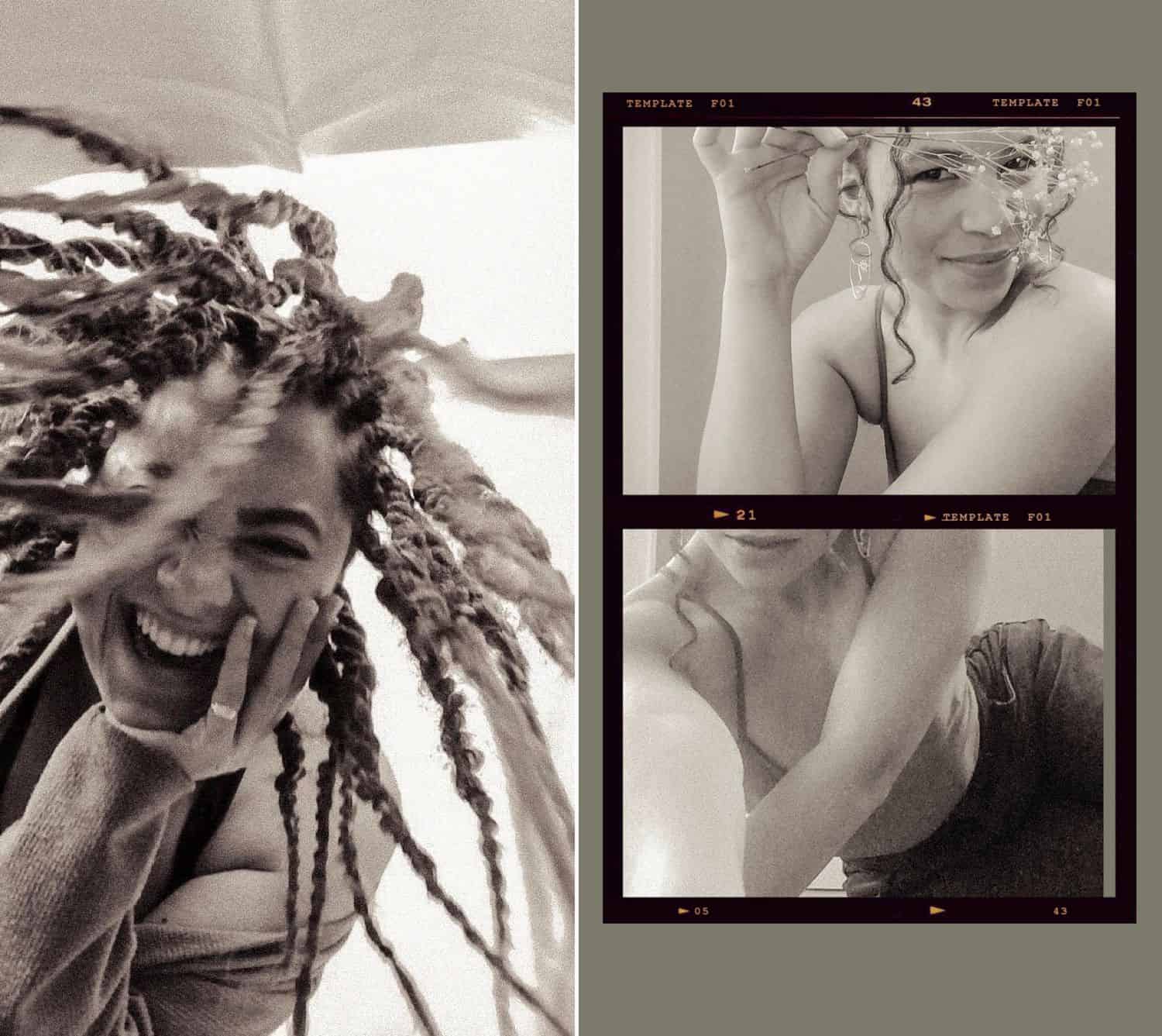
Tina J. Smith Photography
#3: Get a Tour of Your Virtual Studio
Ta-da! Your client’s home is now your studio! In advance of your photo shoot, get a virtual tour of the available shooting space so you know where the windows are, which rooms have the best decor, and what your clients may need to do to prepare their environment.
“Make sure they tidy up their space and turn off all artificial lighting ahead of time,” advises Baltimore photographer Barbara O. “Tell your clients to observe the light in their homes and schedule their virtual session for a time when there’s the most natural light at their place. The more natural light, the better – but watch out for hot spots. If your subjects are too close to the window, they might get blown out.”

Barbara O. Photography
#ShootProofPRO Tip: Take Notes
Jot down any information you’ll want to remember while planning your shoot with your clients. This will help you maximize your time when it’s finally time for their session!
#4: Pre-Plan the Wardrobe
“Guide your clients through what they should wear for their FaceTime session,” says Barbara, who approaches her virtual photography much like any other photo shoot. She offers tips on color, pattern, and shape to help her subjects select outfits that will look great with the available backgrounds and lighting.

Lauren Alexis Photography
If you’re working with a social media influencer of any kind, you’ll want to be especially aware of their presentation. What works in a studio with professional lighting may not be as flattering in a home environment with little control over the light and exposure.
#ShootProofPRO Tip: Avoid White
It will be easy to inadvertently overexpose your FaceTime photos, so set yourself up for success by encouraging your clients to wear any color but white!

Lauren Alexis Photography
#5: Start Your First FaceTime Photo Shoot
You’ve planned, you’ve prepared, you’ve discussed. Now it’s time to make the images!
No, you won’t be able to manually control your exposure. And no, you won’t be able to guarantee your focus. What you will be doing is taking screen captures of your clients as they achieve the desired pose or expression.
To get beyond the limitations of a tripod, have your client use tape or a 3M removable wall mount to place their camera at unusual angles. “Get them to tape the camera to the ceiling so you can shoot straight down, or in the corner of the room for a wide shot,” suggests Barbara. “They can even set their device on the floor, allowing you to shoot straight up!”

Barbara O. Photography
#ShootProofPRO Tip: Clean the Camera
Remind your clients to wipe their camera lens clean before shooting. Lens smudges will make the photos look “glowy” and out-of-focus.
#6: Pose Like the Pro You Are
For starters, Barbara suggests, “Make sure they face the back camera on their iPhone, as it has much better quality than the front-facing ‘selfie’ camera.” Sure, she admits: “It’s more challenging to direct people when they can’t see you, but I think getting out of your comfort zone is part of the fun!”
Next, direct your model to look at the camera lens – not at their image on the screen! (Or better yet, don’t use the front-facing camera and avoid the matter altogether.)

Barbara O. Photography
“It’s been good for me to learn how to direct better,” says Atlanta photographer Tina J. Smith. “As a lifestyle photographer I tend to just look for the moment. But directing is so important! Virtual photography has helped me get better at directing someone who has no idea what I’m talking about.”
#ShootProofPRO Tip: “Stand still!”
The shutter on mobile devices doesn’t respond as quickly as on a professional camera, and slow WiFi can create additional delays. Advise your clients to hold each pose until you give them the “all-clear,” or the camera will struggle to focus and may not be able to freeze even the slightest motion.

Lauren Alexis Photography
#7: Edit Your FaceTime Photos
Lauren, Barbara, and Tina all agree: Lightroom is their preferred editing tool for FaceTime photographs.
“It’s a very different editing approach,” acknowledges Lauren, who, like most professional photographers, is accustomed to working with high-quality RAW files. “I went into Lightroom and I wanted to apply my commercial editing and retouching, but the image quality just isn’t the same. The images are still very beautiful, but it definitely challenged me as an artist to take everything I’m used to doing and apply it differently.”

Lauren Alexis Photography
Tina develops her own Lightroom presets, but she found the need to adapt her post-production approach when working with lower-quality virtually-shot pictures. “I brought up the grain in all of the photos, and I’ve been trying to give my photos more of a vintage feel. It’s been really fun to explore and do something I love without trying to perfectly match my brand.”
#8: Deliver Your Virtual Session to Your Client
You can go all-out pro with a gorgeous ShootProof gallery, or simply text the photos to your clients. It’s likely that you’ll shoot no more than 50 or 60 images, resulting in a handful of deliverables. Get them to your clients quickly and simply, and they’ll be thrilled. No need to overcomplicate an already out-of-the-box experience!

Barbara O. Photography
But Can You Make a Living from FaceTime Photos?
The short answer? Probably not.
The quality of virtually-shot photographs simply can’t compete with the quality attained through a live, in-person session. But that doesn’t mean the images are valueless!
British photographer Tim Dunk is selling his FaceTime portraits for only £10 per session, and all the proceeds go to charity. Other photographers choose to charge a similarly nominal fee, knowing they’re building trust with people who will come back for an in-person session later.
And in a climate where there are no new shoots happening, your FaceTime photos will be a welcome addition to your Instagram feed!

Barbara O. Photography
Art for Art’s Sake
“We photographers can very much be purists in how we approach things,” Lauren recognizes, “but we can’t just sit here and have our hands folded. It’s important to constantly challenge and stretch myself as a photographer. I don’t think I should ever put myself in a box and say, ‘Well, I’m going to just stay stuck here because this is what I know,’ when we have the blessing of technology allowing us to really push the envelope and try different things.”
Tina agrees. “I’m just going to do what makes me feel happy and creative, and make other people happy with my photography.”
And that, friends, is why we love FaceTime photography.

Barbara O. Photography
Have you tried shooting via FaceTime?
Tell us about your experience in the comments!
Written by ANNE SIMONE | Featuring BARBARA O. PHOTOGRAPHY, LAUREN ALEXIS PHOTOGRAPHY, and TINA J. SMITH PHOTOGRAPHY



