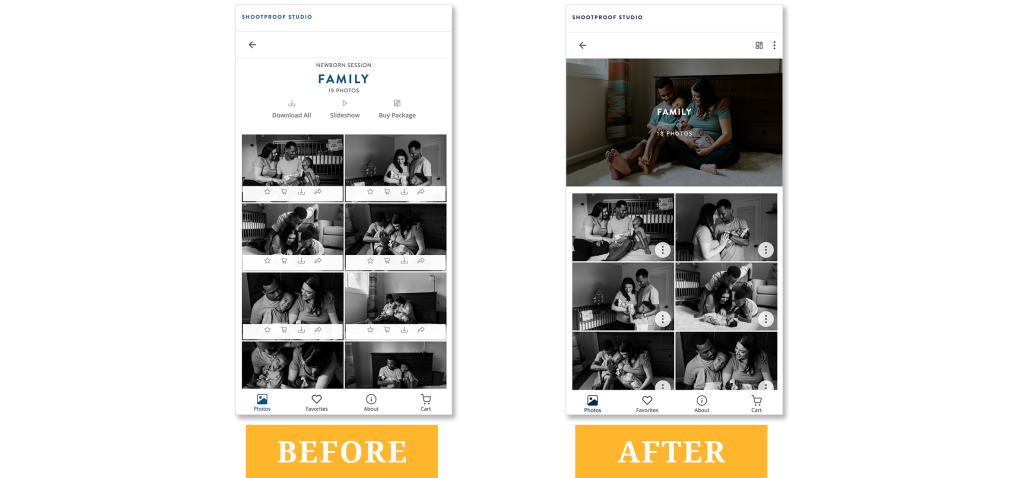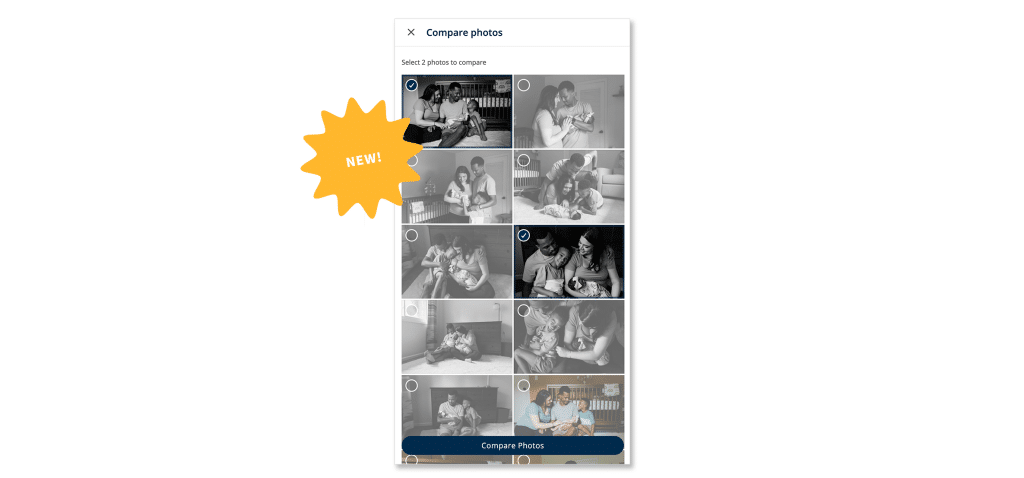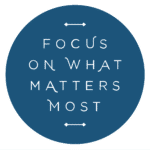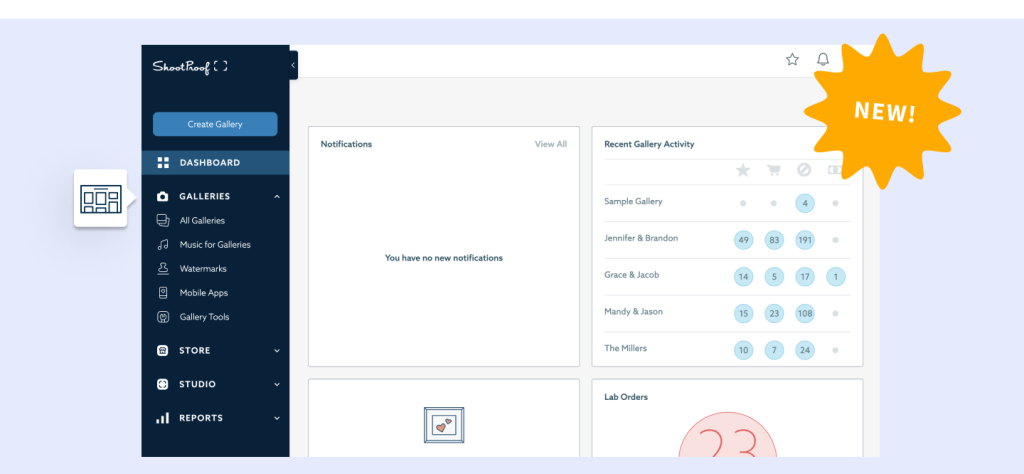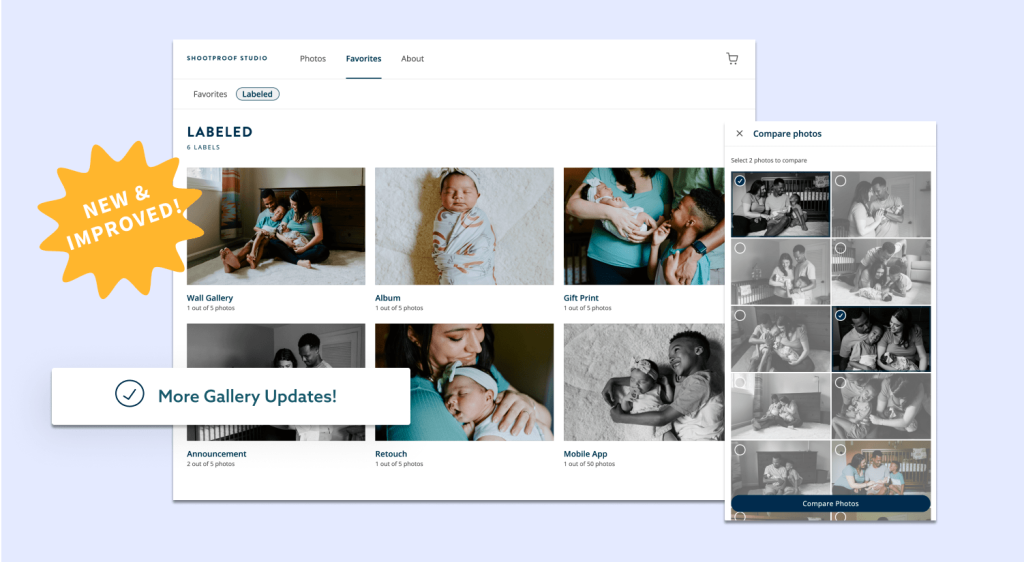
Galleries are the very heart of ShootProof, which is why, as part of our ongoing modernization efforts, we’ve been giving them a makeover.
We kicked things off in March with a few updates that gave galleries a more modern, professional look, and put your brand front and center.
Then, in April, we made it easier than ever for clients to navigate through galleries and proof photos — especially from mobile devices.
And in the latest update, we’ve added a new feature on mobile and page restyling across devices for a more cohesive, intuitive and functional experience.
What Changes Were Made to ShootProof’s Galleries in Phase Three?
Starting June 12th, 2023, it’s now easier for clients to proof photos, make their selections through favorites and labels, and enjoy a modern and consistently branded experience.
Here’s what changed:
- All the pages & modals in the gallery are restyled to match the new navigation design (from Phase Two)
- The Gallery & Album Cover Photos are emphasized as hero images (also known as header images behind the title text) for a more modern viewing experience on mobile devices.
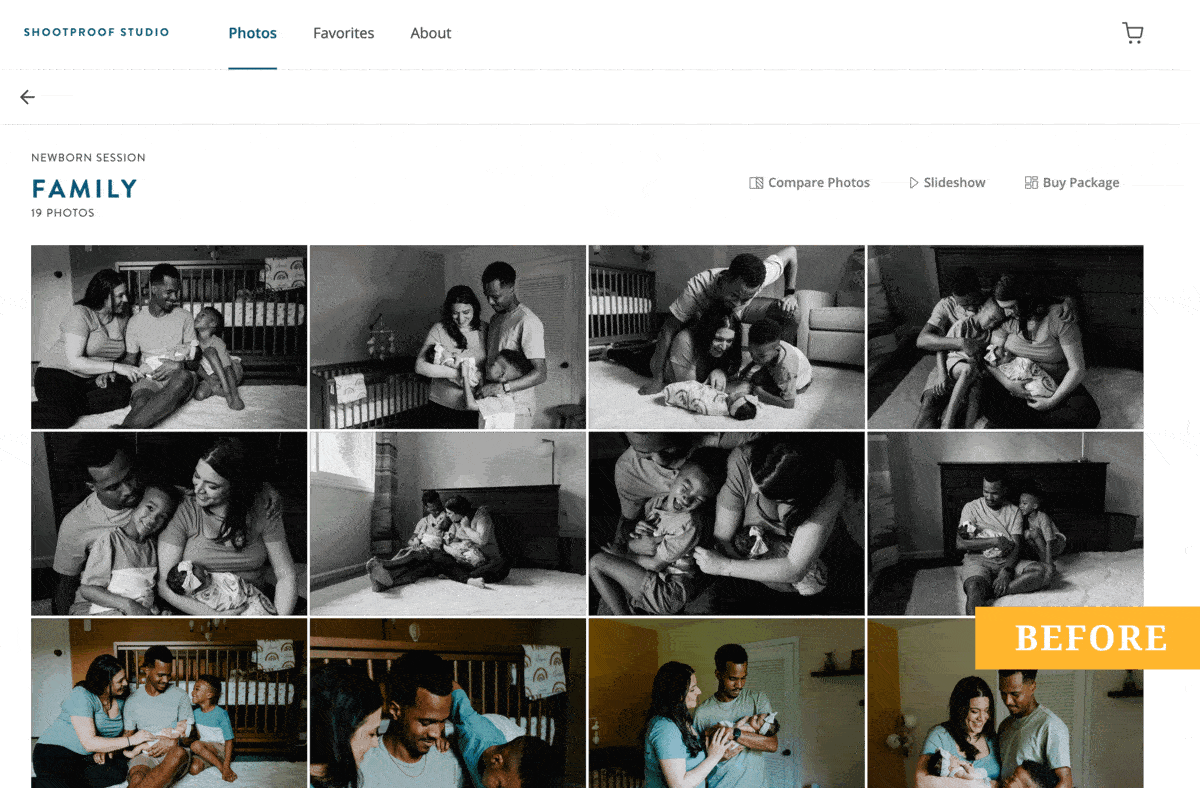
- The digital downloads experience provides a better flow for clients and will enable more improvements to the feature in the future. Instead of the usual “download all” experience for a single file, it will redirect to the download page automatically with updated page styling.
- Photo overlay of button options has a more polished and professional look. On the mobile view there’s an updated menu and on the desktop view the buttons appear upon hover.
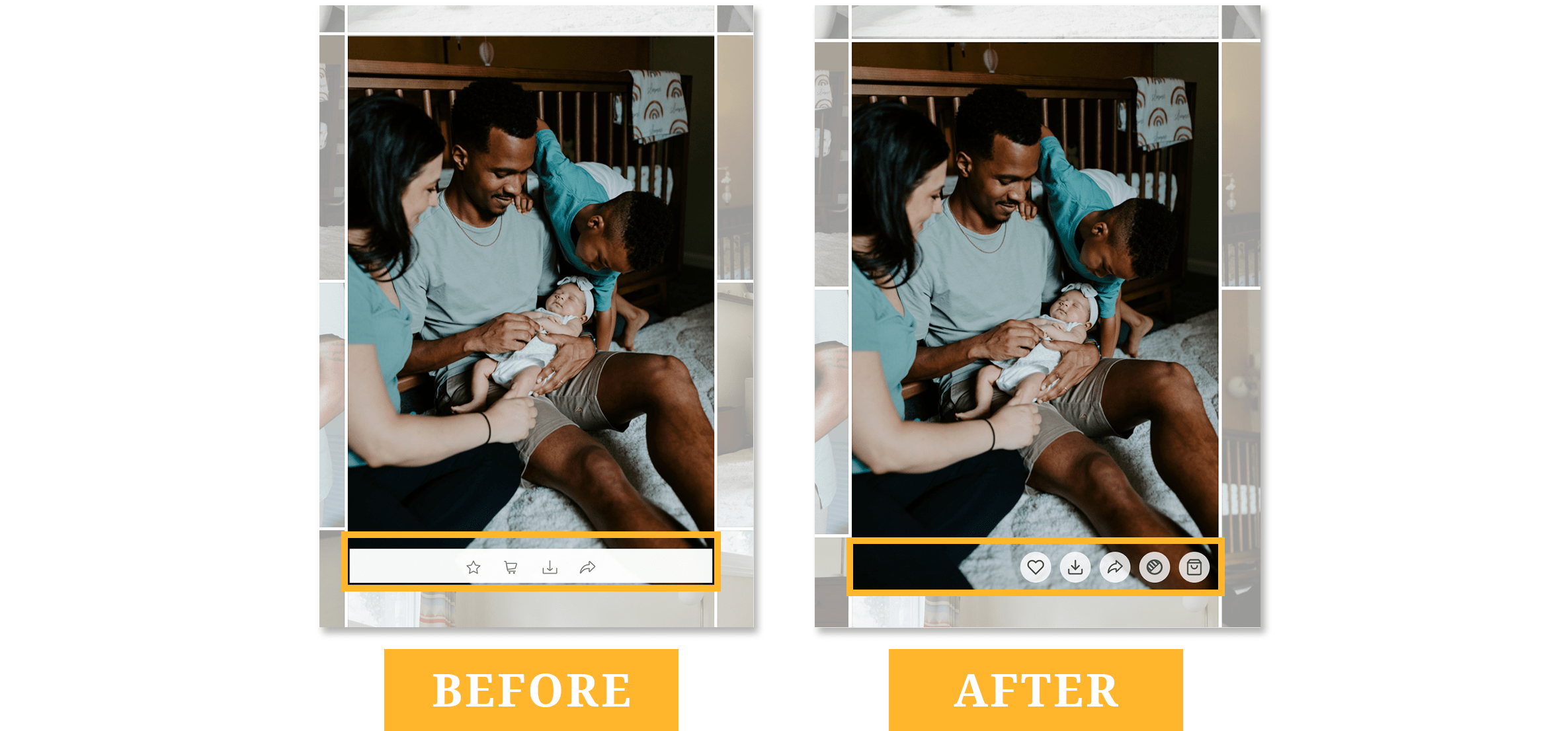
- The “share” experience is more intuitive, with an updated menu on mobile and a pop up menu on desktop.
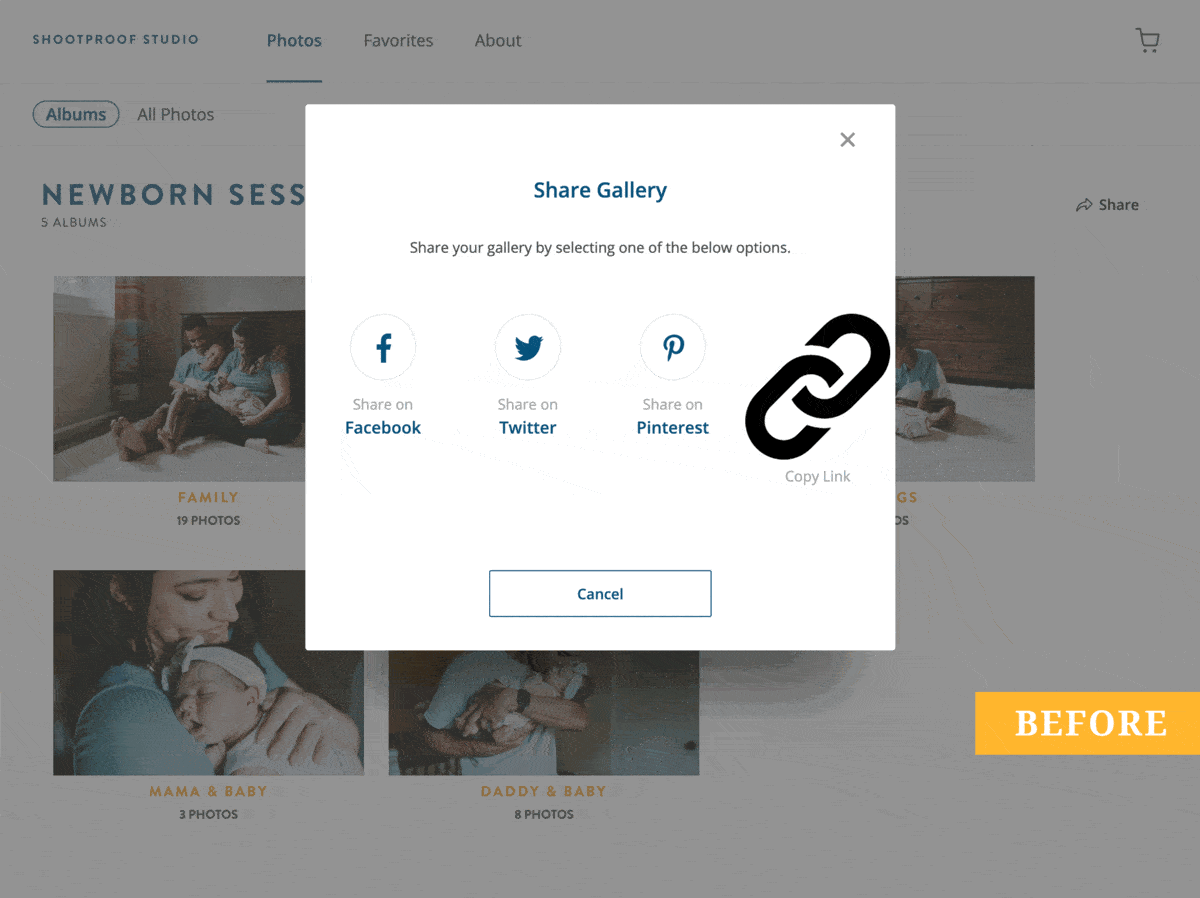
- Labels are consistent with the look of Favorites and Albums pages. Using labels, clients can quickly select photos for albums, wall prints, and other products. You’ll never have to guess which photos are meant for which products, or spend time emailing back-and-forth with your client for clarification.
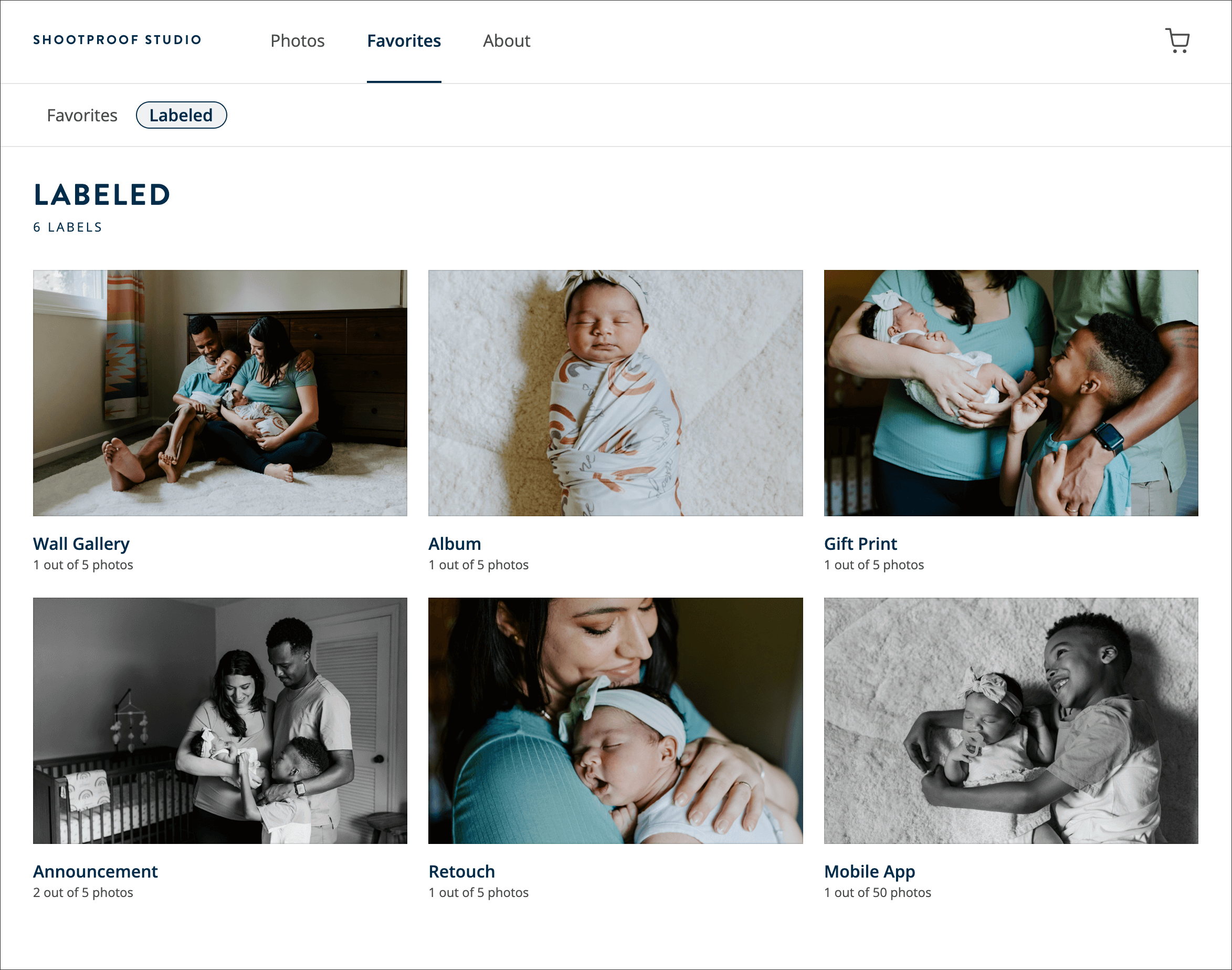
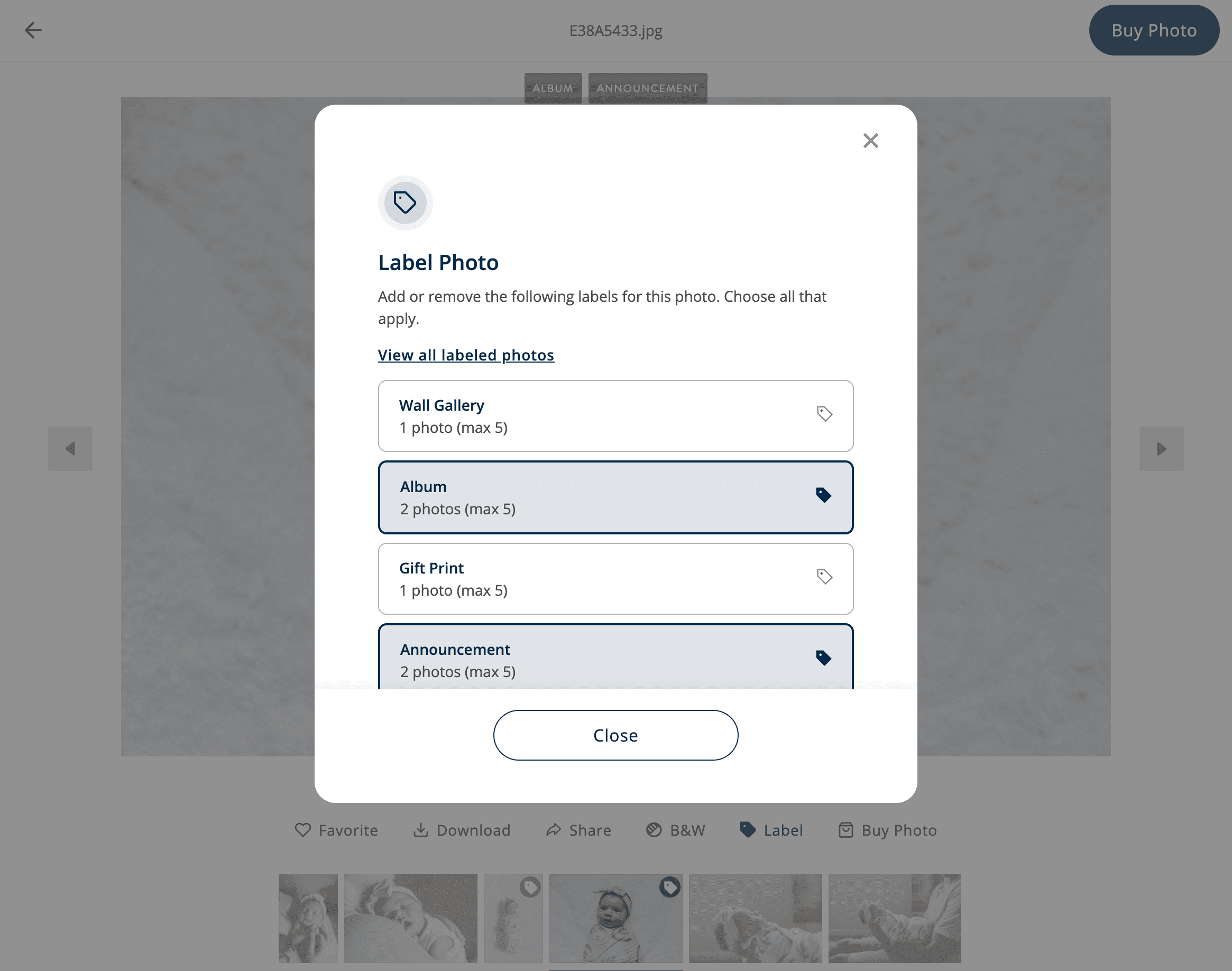
- Compare Photos on desktop now enables clients to change their mind during photo selection (instead of taking them directly to compare the first two chosen photos)
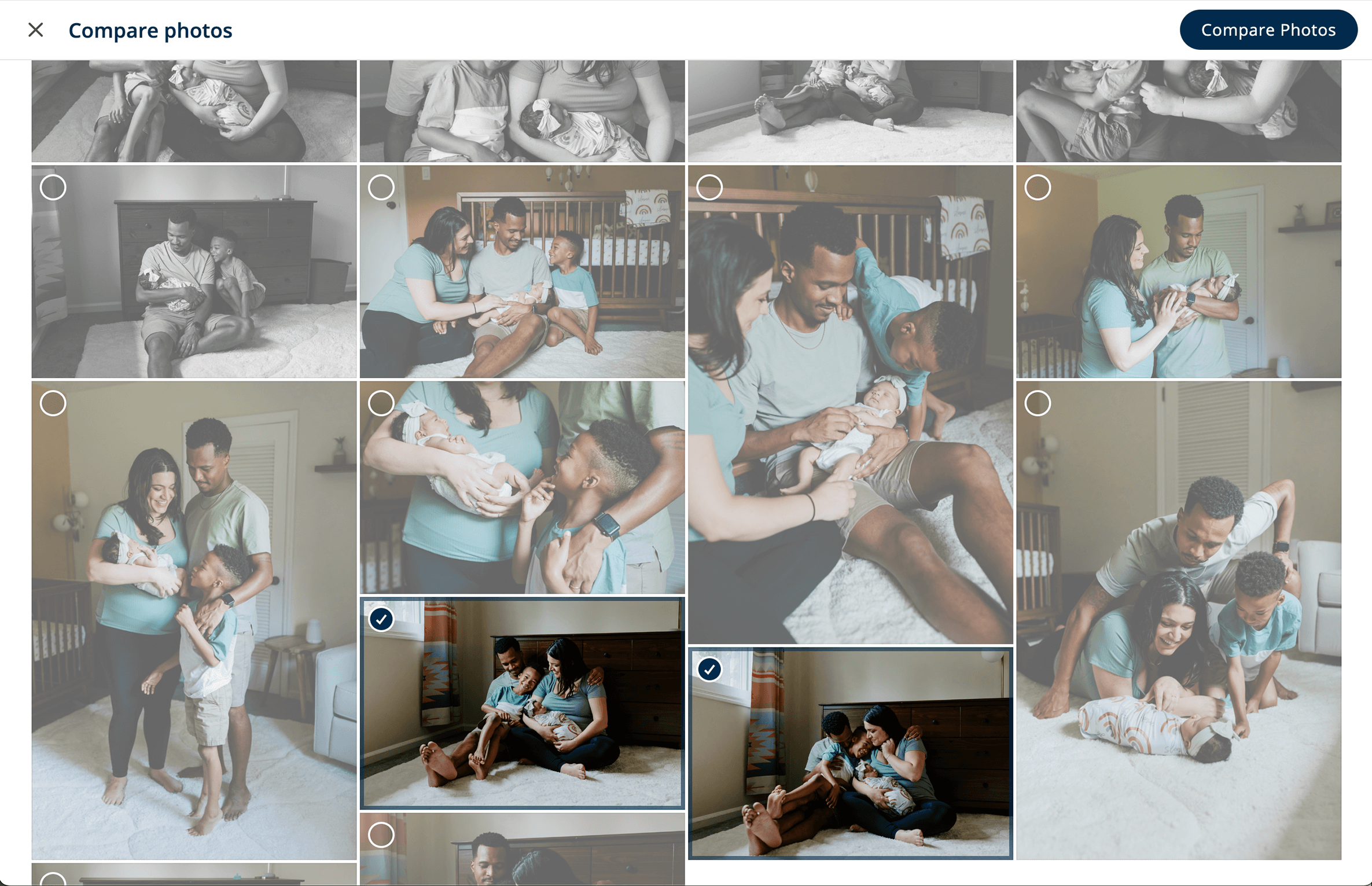
- And… wait for it… the new feature you’ve been waiting for — you can now compare photos on mobile devices, making proofing easier for your clients!
- Did you know that 75% of clients are viewing their galleries on a phone?
“But wait, will I need to inform my clients about these changes?”
For the most part, no. These updates are visual and functional improvements that will make the proofing and shopping experience easier and more intuitive. Although, if you have any written and/or video instructions to educate your clients about the gallery experience, you’ll want to update any screenshots to reflect these exciting changes, specifically the addition of the “compare photos” feature for mobile devices.
While this is the last phase in this current series of gallery updates, our Engineering Team is already hard at work on more improvements, so stay tuned.
In the meantime, keep an eye on our Release Notes page to see what updates, improvements, and bug fixes are happening.Thanks for helping us make ShootProof better,
– The ShootProof Team
*Special thanks to Monica Conlin Photography for the lovely sample images.