
Are you obsessed with client experience? Shelby Schmidt demonstrates how a simple ShootProof gallery tour can WOW your clients and boost your sales!
Your Clients will LOVE Their Personalized ShootProof Gallery Tour
Image delivery is a key workflow step for photographers, and it offers you the chance to add huge value to your client experience! If the gallery delivery is one of your final interactions with a client (or one of the first with a potential client), shouldn’t it be the most impactful?
Here I’ll share how I use video to get our clients ready to see, share, shop, and spend!

Shelby Schmidt
#1: Tap Into the Power of Video
Next to email templates, video is my favorite way to display content! Although galleries are created for clients, it’s important to create a gallery tour that speaks to parents, siblings, and friends (for wedding photographers this would also include the bridal party and guests in reception photos.)
Use the Right Tools
Loom currently offers a 30-day trial of their Pro plan, as well as a generous free plan. Just think of all the workflow steps you could record for clients! By recording visual guides and answering questions through video, you will build trust and brand recognition.
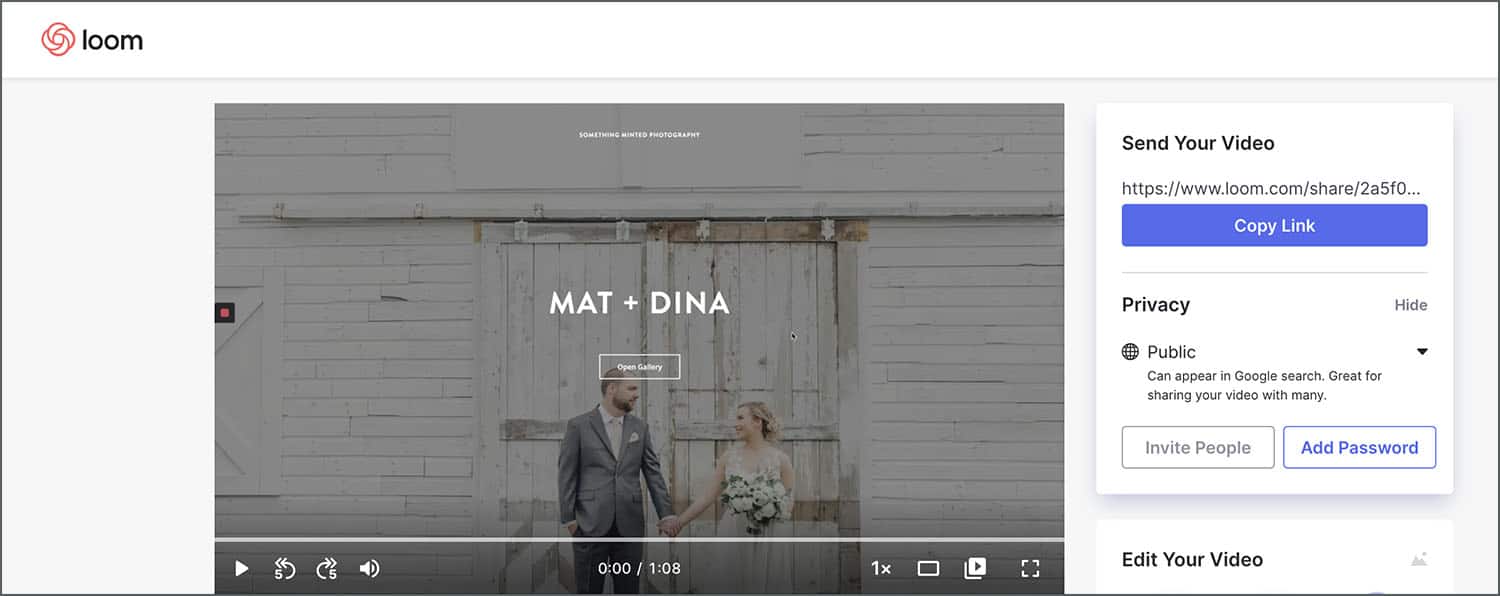
#2: Guide Your Clients with Clear Language
This can include instructions on how to:
- share their gallery link with friends and family
- mark images as Favorites
- download digitals
- order prints
It’s important to describe the process succinctly, or your clients will go searching for a fast-forward button! Give them just enough information to understand each action and spark curiosity! A clear video tour will empower your clients to spend more time in their gallery and less time learning to use it.
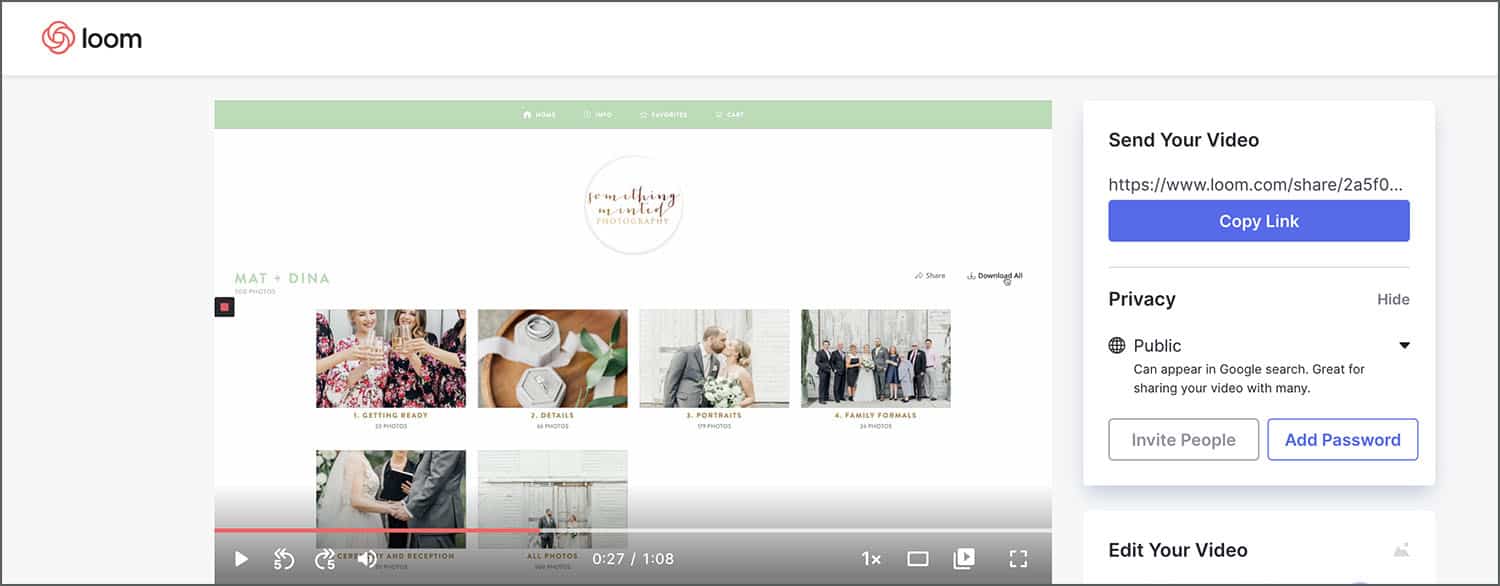
#3: Write a Script Before You Hit Record
A script does more than remind you what to say; it also helps you slow down, allowing your clients time to mirror you as you visually guide them. With so many ways to customize your ShootProof workspace, you’ll be glad you wrote a script that demonstrates your unique setup.
Use this Gallery Tour Script:
Happy news! Your online gallery is ready and I’m here to show you how to use it! Begin by entering the email address it was sent to, and you’ll be welcomed with a message including the details to access images along with studio contact information in case any questions come up.
Inside the gallery you’ll find various albums featuring photographic events throughout the wedding day. To download all, simply click this button (guide the viewer to the “download all” button) and enter the PIN once prompted.
When selecting prints, click the image itself followed by the “buy photo” button (guide viewer to the “buy photo” button), and become familiar with the various products and dimensions available through our lab.
If you’ve ever wondered what an image would look like in a certain size on a wall, you’re able to access a virtual view (through the supplied living and bedroom stock images) in this program.
Once you’re happy with your image selections, click the “add to cart” button (guide your viewer to the “add to cart” button), view the cart, and enter any print codes included with your collection.
I hope this gallery tour was helpful. Here’s to warming the walls of your home!
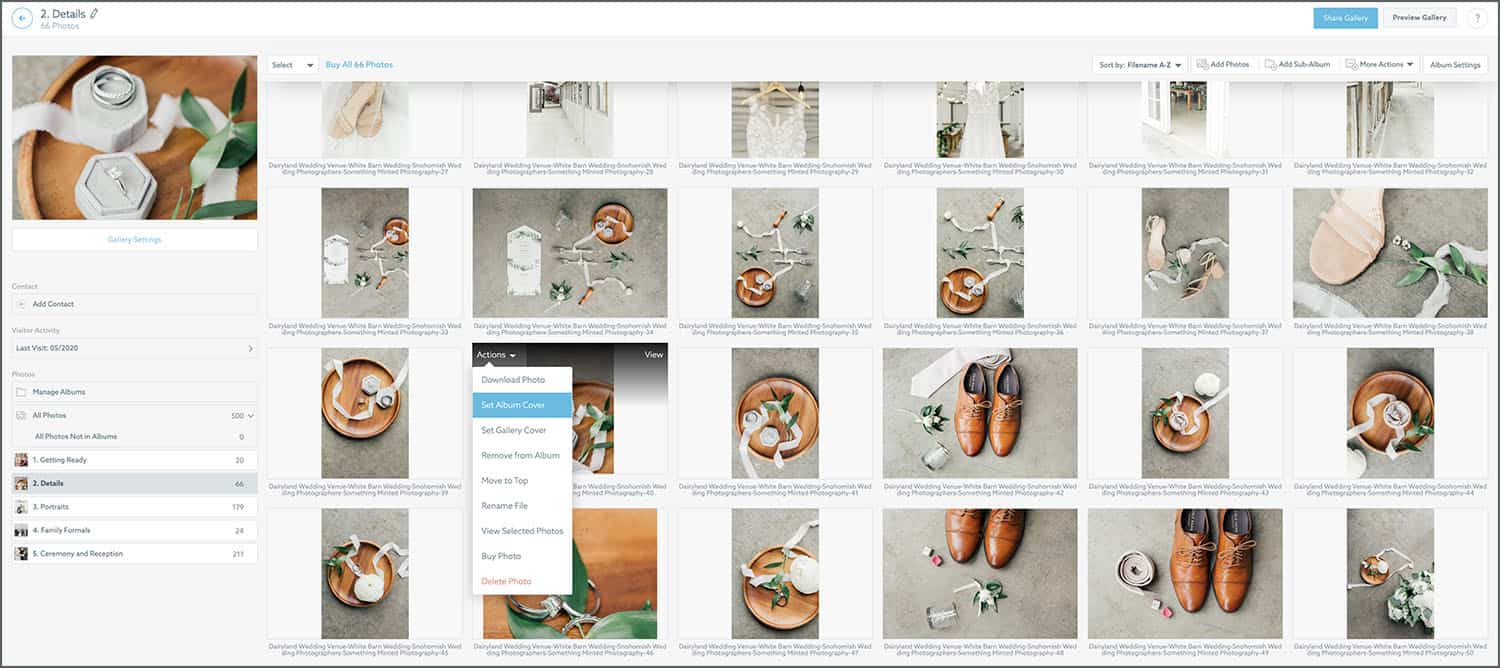
#4: Highlight Your Best Work
Recording a gallery tour is a great way to feature the photographs you most love to shoot! Be intentional when you select gallery and album cover images in your ShootProof workspace. You want to use every opportunity to put your best work at the forefront!
#5: Show Off Your Top Products & Sell 5x More
Before I started providing a video gallery tour, only one out of five clients ordered canvas wraps. After I began featuring my canvases using ShootProof’s virtual wall art feature, my canvas print sales increased because clients better understood the product value and ease of ordering!
Use the Description Feature
Another ShootProof feature I love is the description clients can see after selecting an image. This is a great place to explain the differences between print finishes. You can even add a call to action! Here’s where your gallery visitors will see your description:
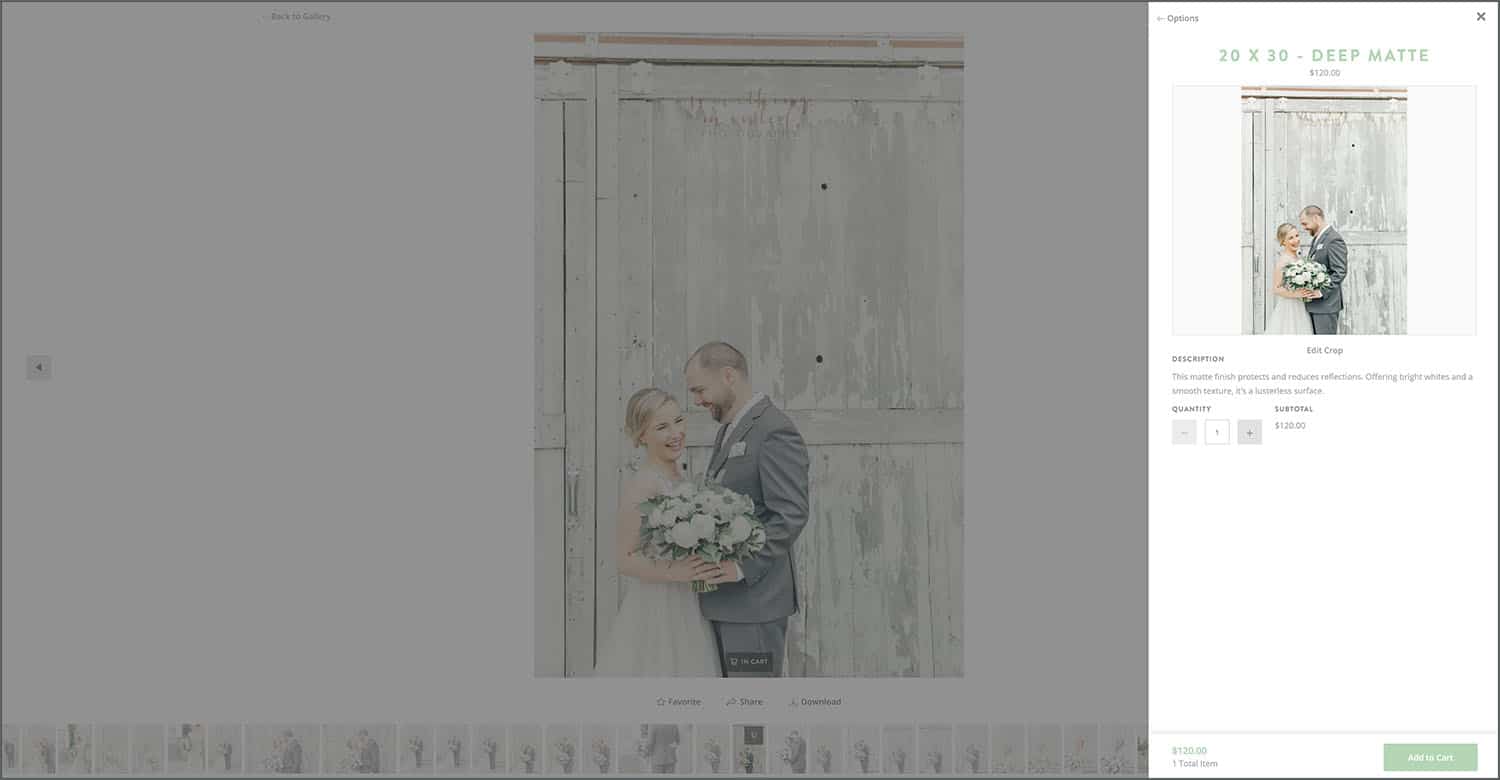
How to Add a Product Description
→ From the ShootProof homepage select Commerce > Pricing > Price Sheet, and Edit the lab- or self-fulfilled items you wish to add descriptions to. You can also add sample images to descriptions to further highlight your products!
#6: Embed Your ShootProof Gallery Tour Video
Copy and paste your video link into the gallery intro message field, and it will populate each time the gallery is accessed! This action can be saved as a reusable gallery preset if you want to use a single “one size fits all” video for all your galleries.
Watch this finished video tour:
How to Embed Your Video
→ From your ShootProof workspace, select Photos > Galleries > Gallery Presets, and select Layout within your preset to customize the gallery intro message.
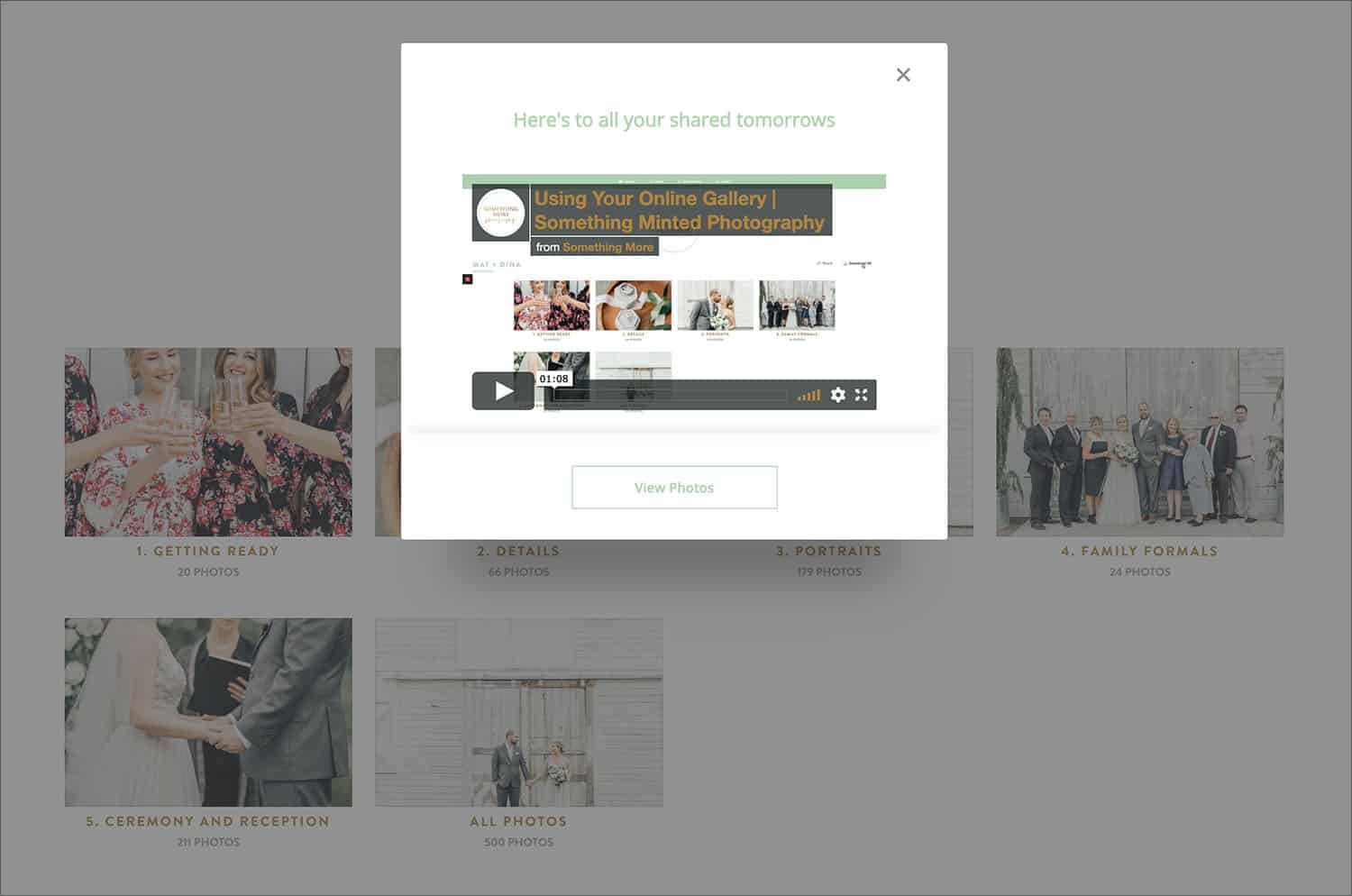
Sell More with a Client-Focused Gallery Experience
Because we believe in offering value at every touchpoint, our Something Minted and Something More clients receive a branded email campaign (based on incredible resources from Jeff and Erin Youngren) as part of their gallery delivery experience.
My email campaign includes:
- another link to the gallery tour video
- a list of FAQs, including directions on sharing images with friends and family
- downloading instructions
- our studio number and contact info, with encouragement to contact us with follow-up questions
Walk your clients through the viewing and ordering process, and you’ll empower them with the confidence to buy your photos!

Shelby Schmidt
Build Your Email List
Rewind to the wedding day. Something I’ve built into our wedding day workflow is the task to collect guest email addresses during family formal and reception table photographs. It has become one of my favorite ways to meet guests, directly deliver gallery albums to them (after delivering to the client, of course!), and sell more photos. ShootProof’s Event Emails iPad app makes it easy to collect contact information—even without internet access!
Get Personal
Whether through email communication or phone conversations, I always use the phrase, “happy news!” Begin and end your video tours with celebratory language that helps your clients connect with your brand and start describing it in the same way.

Shelby Schmidt
Support Your Clients with Step-By-Step Examples
There’s nothing like answering questions before they are asked! Aside from being a timesaver, video gallery tours make it easier to sell photos through ShootProof.
In addition to providing written instructions for how to download photos, I use the video tour to show our clients where the purchase buttons are located.

Shelby Schmidt
Emphasize the Products You Most Want to Sell
I love to sell canvas wraps, so I provide a brief overview of how to purchase a wall art display—just before the end of the gallery tour. With canvas wraps top-of-mind, canvases have become a top-seller.
No matter which products you want to sell, a ShootProof gallery tour can make it happen!
Have you customized a ShootProof gallery tour for your clients?
Share your ideas in the comments below!
Written and photographed by SHELBY SCHMIDT, SOMETHING MINTED PHOTOGRAPHY, SOMETHING MORE PHOTOGRAPHY | Cover by VANESSA SERPAS


